How to customize course work?
1. To customize course work, head over to Typesy Library, then click on Courses.
2. Use filters or type a keyword in the search bar to quickly locate a specific course.
3. Hover over the course and click Assign, or select multiple courses with check marks, then choose the class to assign them to.
Additional:
You can also do this from inside a class—just click Curriculum, then Assign Curriculum.
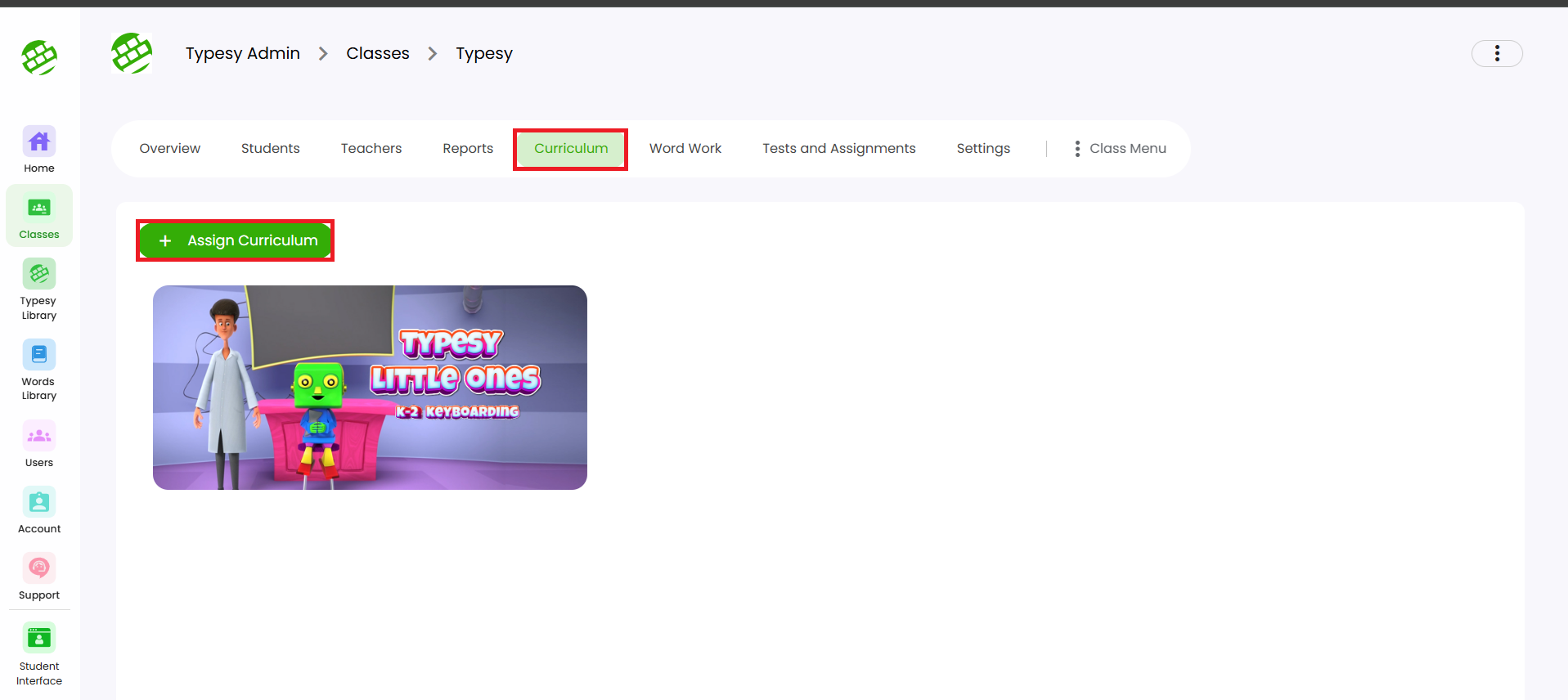
Next, use the Filters. then click on Assign.
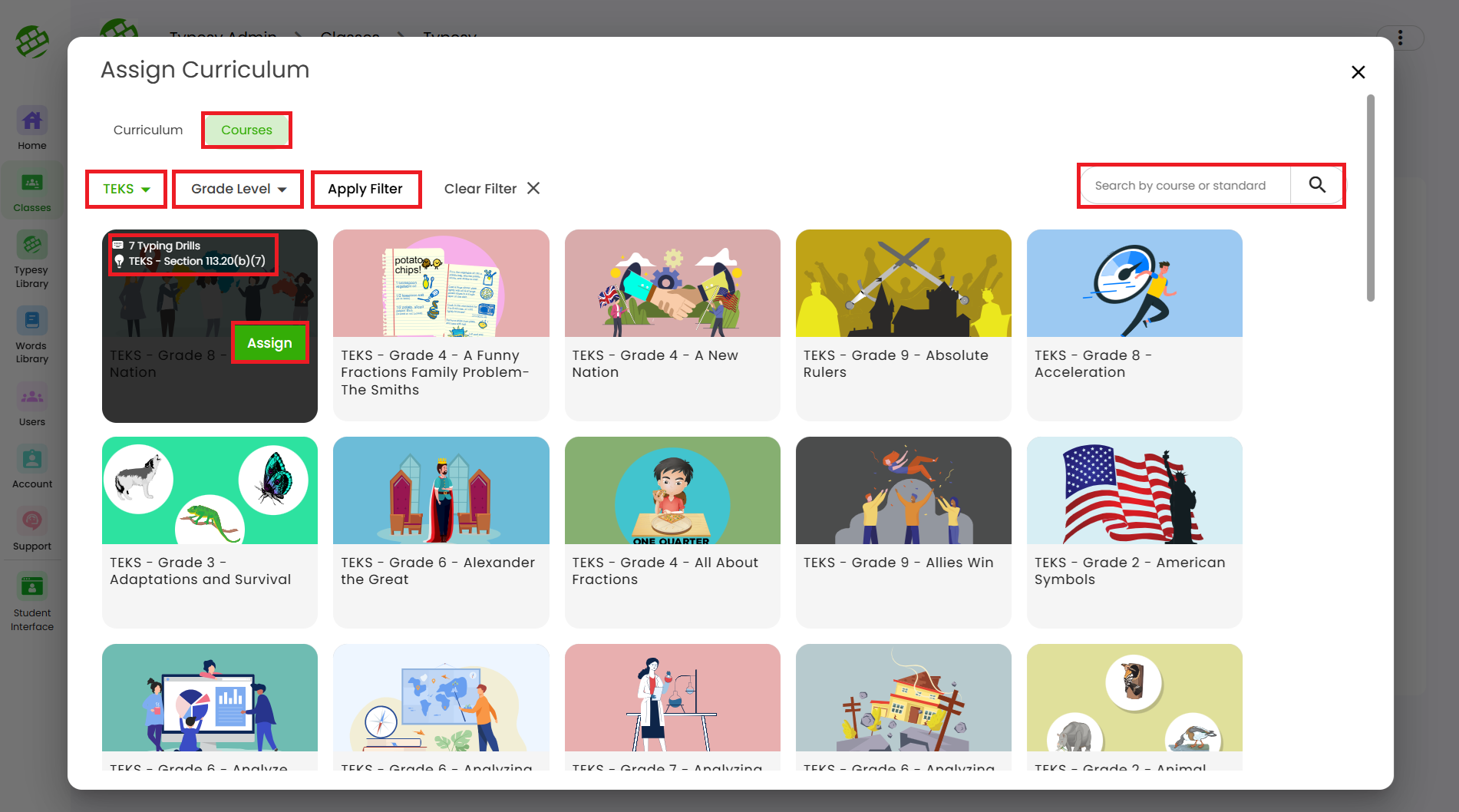
You can also do this from inside a class—just click Curriculum, then Assign Curriculum.
Next, use the Filters. then click on Assign.
Related Articles
Word Work
Typesy is more than just a typing program! The Word Work feature lets you assign custom or pre-made word lists to help your students learn and master new vocabulary. 1. Go to Word Work, then click Assign Word List. 2. Click Create Word List to make ...Word Work
Typesy is not just a typing program! The Word Work feature allows you to provide a word list to your students, enabling them to learn and master new words. 1. You can provide a word list by going to your class, selecting Word Work, then clicking on ...What is course progress?
Course progress refers to a user’s advancement through a curriculum, based on the number of lessons (steps) completed.Managing Course Admin
<br> 1. Pause Access: You can pause your students' access to the class at any time from the Overview then Class menu. This is helpful after a marking period ends ...What is course progress?
Course progress refers to how far a user has gone in a curriculum, based on the number of lessons (steps) they've completed.