Managing Course Admin
1. Pause Access: You can pause your students' access to the class at any time from the Overview then Class menu. This is helpful after a marking period ends and you want to make sure no one sneaks in late work.
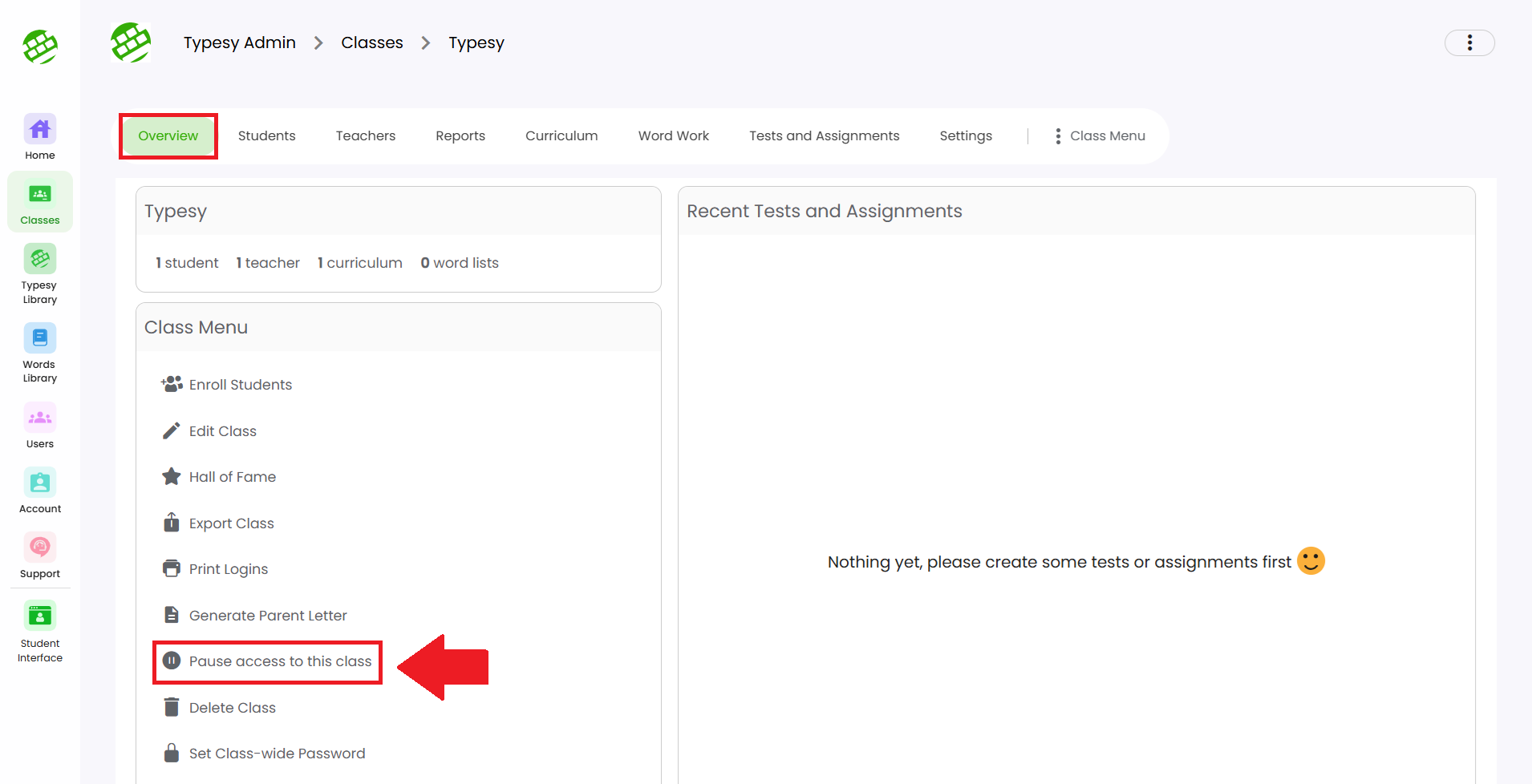
2. Disable Skipping Ahead: Want students to stay on track? Just toggle "Disable Skipping Ahead" ON (blue). This makes sure they move through course levels in order.
Related Articles
How can I access the Admin interface?
The Admin Interface gives you full control over managing your classes and students. With it, you can: Create and manage classes Assign tests and assignments Add or remove curriculums Track student progress Customize learning paths Accessing the Admin ...What is course progress?
Course progress refers to a user’s advancement through a curriculum, based on the number of lessons (steps) completed.What is the difference between a student, teacher, and admin account?
Each Typesy account comes with a unique login, allowing users to access the features designed for their role. Here’s an overview of the differences between account types: ?? Student Account Students can sign in to access lessons, curricula, tests, ...Admin interface guide
1. The Admin interface can be accessed anytime by signing in to your Admin account. 2. The Homeschool class is where you can manage your class, add students, provide word lists, tests or assignments, and more. 3. To add students, click on the ...How to get to Users & Admin?
1. On your laptop or desktop, we recommend using Google Chrome as your browser. Sign in to your account at: www.typesy.com/type 2. Click on your profile picture in the upper-right corner of your screen, then select Users & Admin.