How can I monitor my students?
Monitoring your students in Typesy is designed to be simple, hassle-free, and customizable.
1. By going to a class and clicking on the Students tab, you will be able to monitor what your students are working on, their last activity, and more.
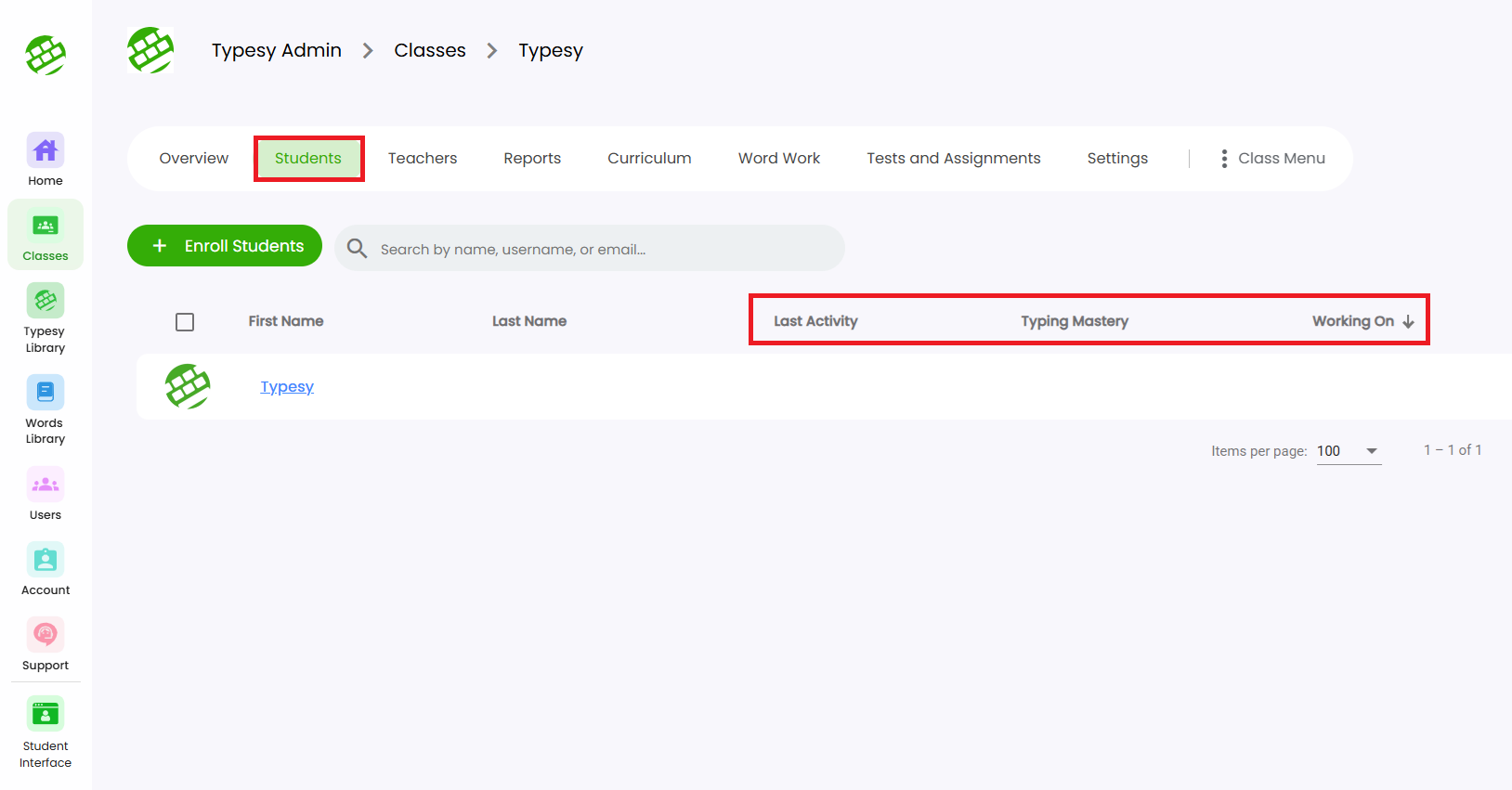
2. You can customize the information shown in the Students tab by clicking on Columns.

3. You can toggle the available options to ON (blue) or OFF (gray), then click Save. All the options you've enabled will be shown in the Students tab and are updated in real time.
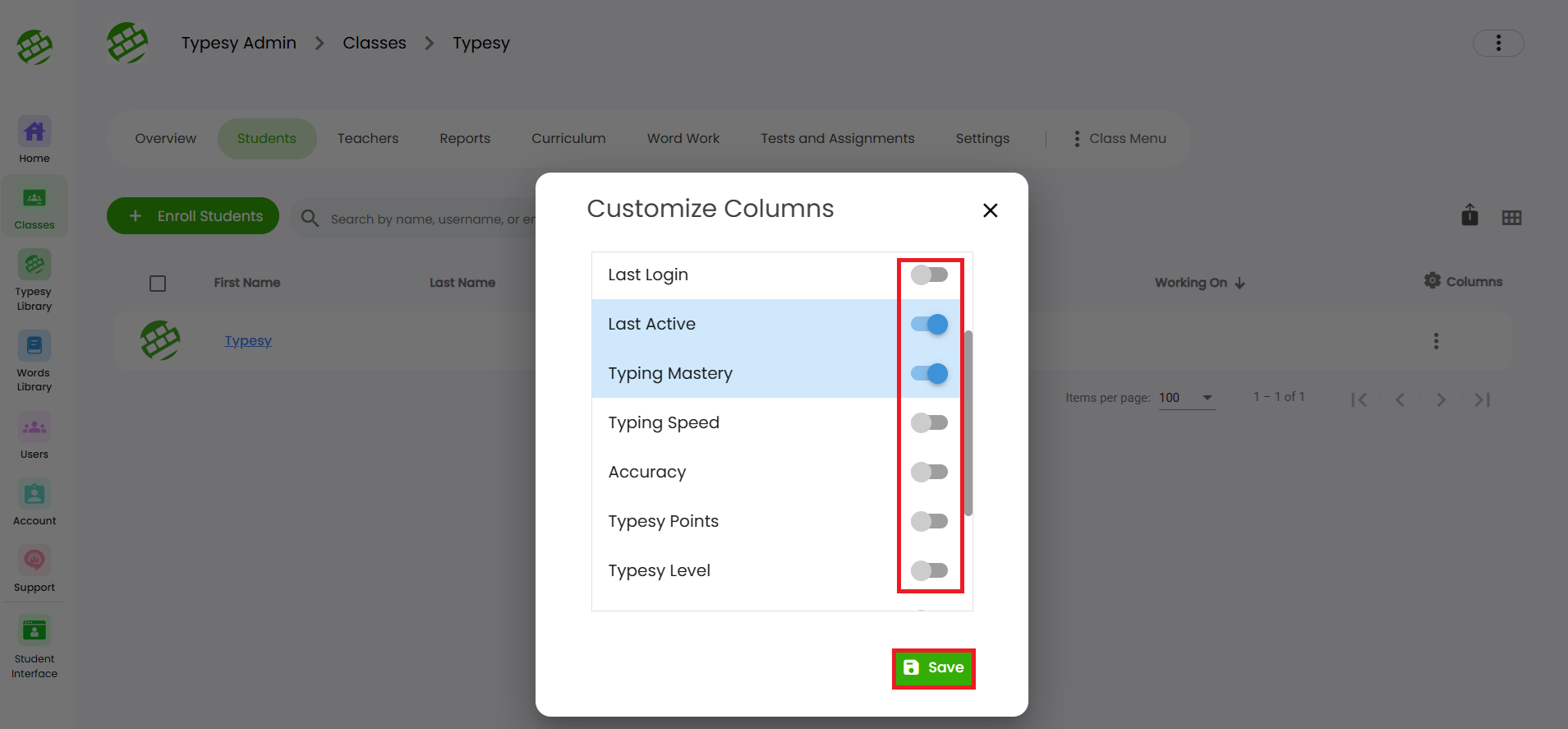
📌 Recommended Article Guide
Related Articles
How can I monitor my students?
Monitoring your students in Typesy is designed to be simple, hassle-free, and customizable. 1. Go to the Class tab, then click on Students to monitor what your students are working on, their last activity, and more. 2. To customize the information ...How do I check student progress?
<span class="size" ...Student Settings
While admins and teachers have full control over which settings a student can change from the admin interface, any settings you've allowed will be accessible from the student's side. Here’s how students can access their settings: 1. During a typing ...How do I delete student accounts
Whether you’ve created a duplicate account or just need to free up a license, you can easily delete a student from your Admin interface. 1. Go to the Class, then click on Students. 2. Click on the three dots, then select Delete Child Account.Can admins and teachers also take courses?
As an Admin or Teacher, you have full access to Typesy’s learning platform—just like your students. You can switch between the Admin Interface and your own Student Interface at any time. Why Use the Student Interface? Explore all the learning ...