Can admins and teachers also take courses?
As an Admin or Teacher, you have full access to Typesy’s learning platform—just like your students. You can switch between the Admin Interface and your own Student Interface at any time.
Why Use the Student Interface?
- Explore all the learning features your students experience.
Try out activities, lessons, and games firsthand.
Monitor how the platform feels from a student’s perspective.
How to Switch Interfaces:
1. From the Admin Interface, click on the Student Interface button:
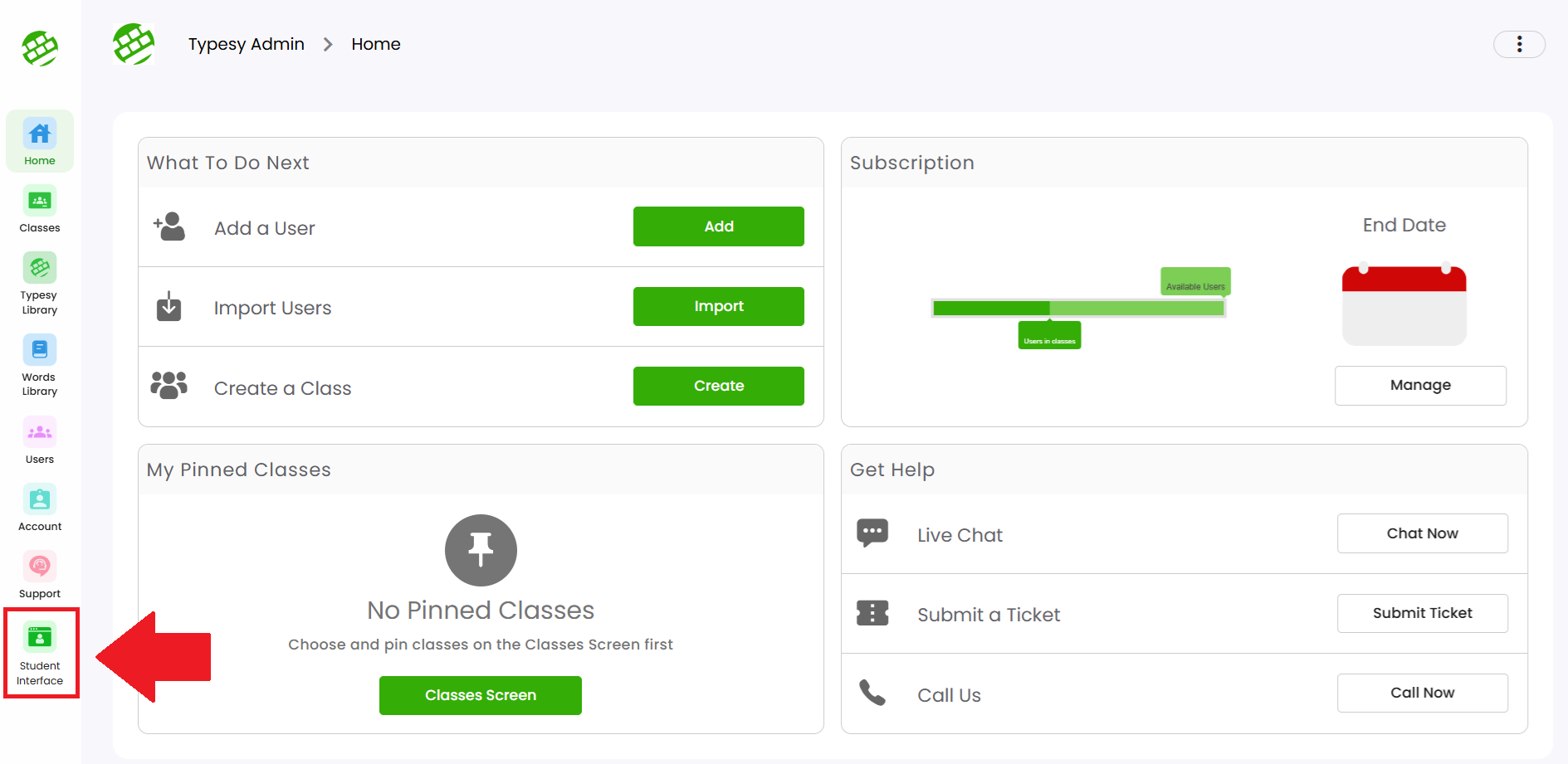
2. You’ll be routed to your own personal Student Interface.
You may click on “I understand”, then “Hide” to hide the notice shown. This message will reappear each time you access your own Student Interface, helping you remember you’re viewing it from the Admin side
You may click on “I understand”, then “Hide” to hide the notice shown. This message will reappear each time you access your own Student Interface, helping you remember you’re viewing it from the Admin side
4. To go back to your Admin view, click on the Admin button, and you’ll be routed back to the Admin Interface.
Related Articles
Can admins also take courses?
As an Admin, you have full access to Typesy’s learning platform—just like your students. You can switch between the Admin Interface and your own Student Interface at any time. Why Use the Student Interface? Explore all the learning features your ...Admin interface guide
1. The Admin interface can be accessed anytime by signing in to your Admin account. 2. The Homeschool class is where you can manage your class, add students, provide word lists, tests or assignments, and more. 3. To add students, click on the ...Student Settings
While admins and teachers have full control over which settings a student can change from the admin interface, any settings you've allowed will be accessible from the student's side. Here’s how students can access their settings: 1. During a typing ...How does the Login As feature work?
The Login As feature allows you to access a student’s account directly from the admin interface. This is especially useful for checking what the student sees on their end, troubleshooting issues, or confirming that assigned tasks and settings are ...What is the difference between a student, teacher, and admin account?
Each Typesy account comes with a unique login, allowing users to access the features designed for their role. Here’s an overview of the differences between account types: ?? Student Account Students can sign in to access lessons, curricula, tests, ...