Student Settings
While admins and teachers have full control over which settings a student can change from the admin interface, any settings you've allowed will be accessible from the student's side.
Here’s how students can access their settings:
1. During a typing lesson, they can click on the gear icon located in the top-middle area of the screen.
2. This will open options they can use to customize their typing experience.
3. They can also click the second gear icon within this menu to open the Preferences menu.
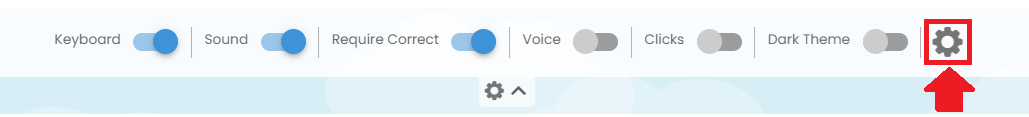
4. The Preferences menu includes additional options, such as changing the font size, font style, keyboard layout, and more.
Related Articles
Student settings
While admins have full control over which settings students can change, any options you've allowed will be accessible to your students. Here's how students can update their settings: 1. During a typing lesson, they can click the Gear icon at the ...How can I change the settings?
Typesy provides a range of customizable settings to enhance your typing experience. 1. During a typing lesson, click the gear icon located at the top-middle of your screen. 2. This will open a menu with various options you can use to personalize your ...Class menu's options and functions
Best read with the article guide: Class Overview 1. Enroll an existing user and enroll them in the class. 2. Edit the class information such as its name, description, grade, and class type. 3. Check the Hall of Fame rankings for the previous and ...Class menu's options and functions
Best read with the guide: Class Overview 1. Create a new user and enroll them in the class. 2. Rename the class. 3. View the Hall of Fame rankings for the current and previous week. 4. Print or export login credentials as a PDF, with options for card ...How do I create student accounts?
1. You can add and create new student accounts by clicking the Add Child button under the Class Menu. 2. You can also click Add Child under the Students tab.