Wordela Pets
As they learn, Wordela encourages kids to keep going by hatching pets. Kids love to hatch the pets and collect them on their profile. Equipping a pet even enables special powers in the program!
Hatching a pet
1. The “Click to Hatch a Pet” button will be shown after completing 7 sessions in Learn Vocab and Learn Spelling.

2. After hatching the pet, they will be able to see its personality and stats. They can also view or equip the pet by clicking on the View Pets Now button.
Viewing and equipping pets
1. All the collected pets can be viewed by going to Profile, then My Pets:
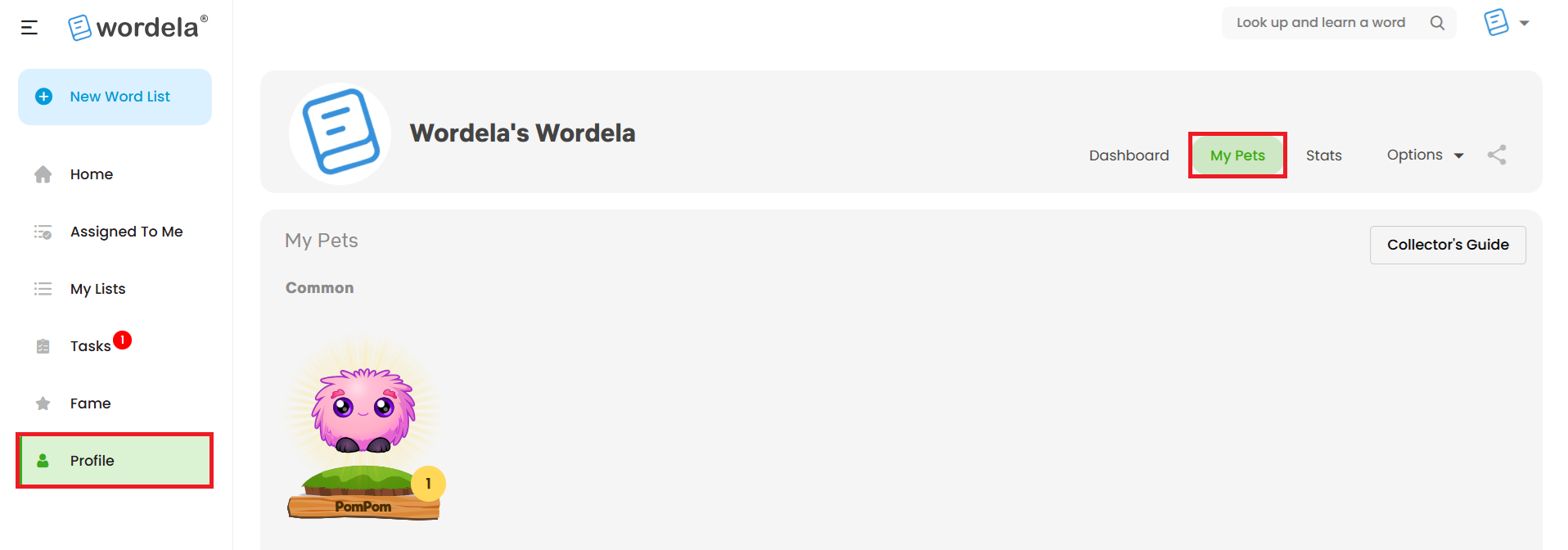
2. The Pets are sorted according to their rarity, from Ultra Legendary to Common. The more pets they have, the greater the chance of hatching a higher rarity. They can also click on Collector’s Guide to check on all the pets they can collect.
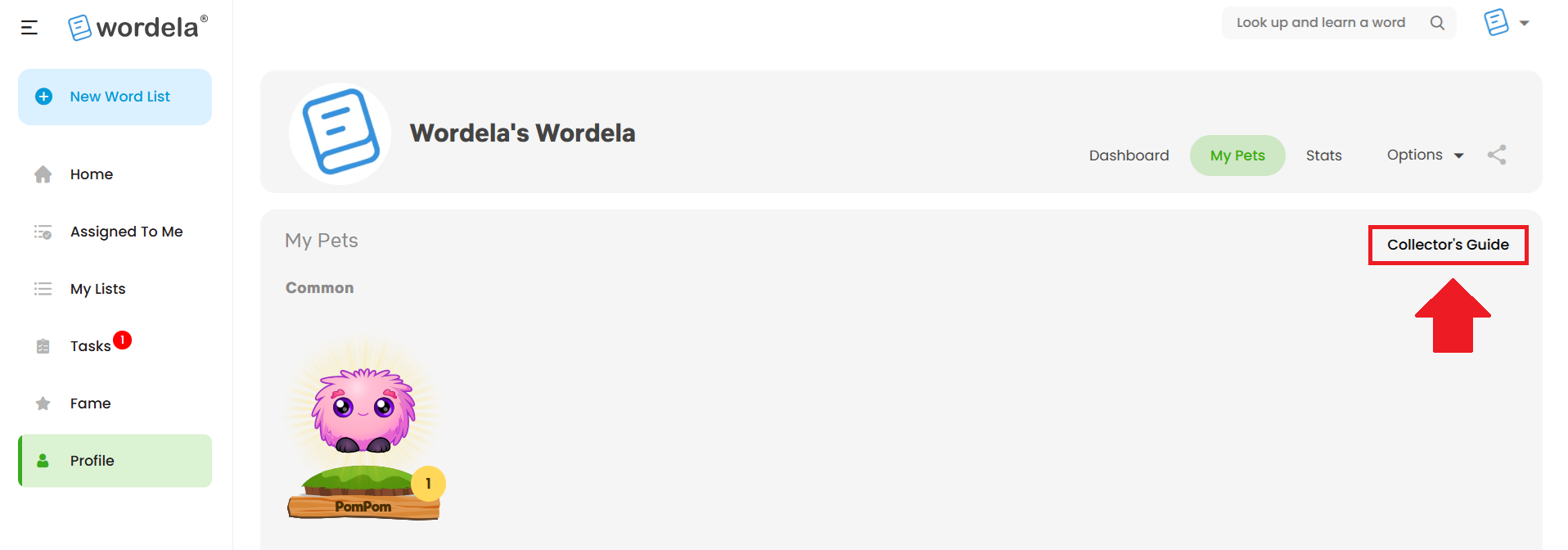
3. They can equip their pets by hovering their mouse over it, and clicking on Equip. Each pet will have a Wordela points multiplier bonus, and they can check on more information about the pet by clicking on About.
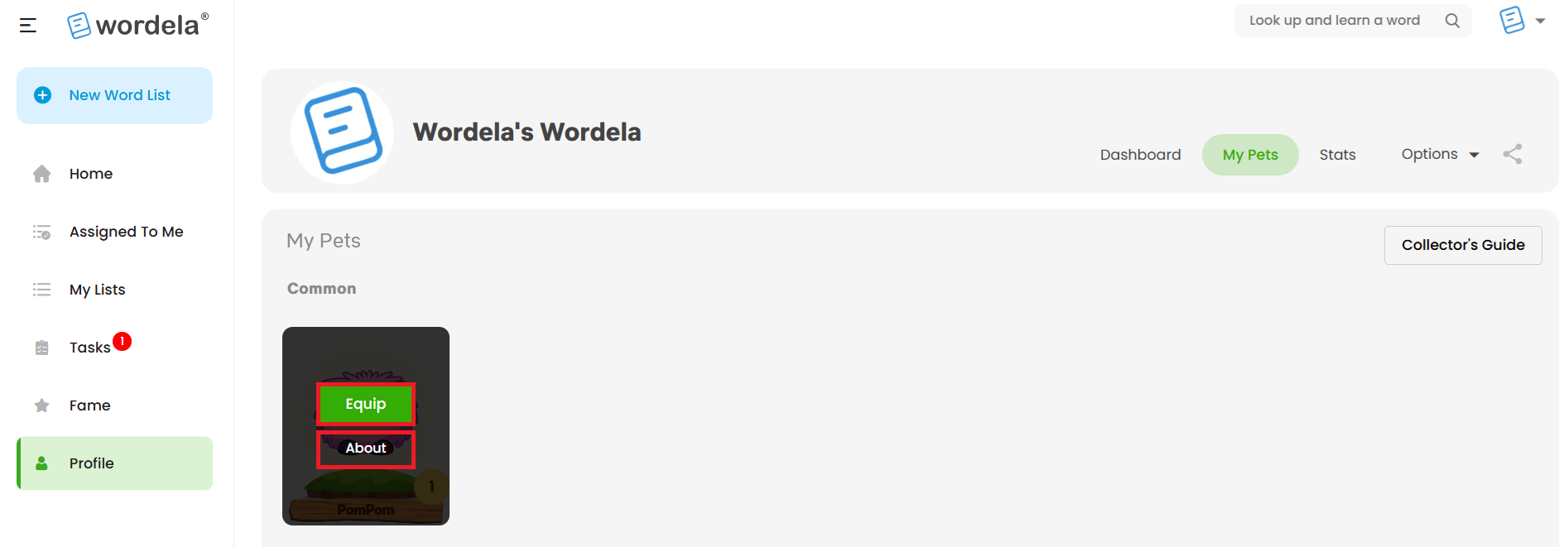
4. They will see the equipped pet attached to their profile picture, and its Wordela points multiplier bonus just below their profile name:
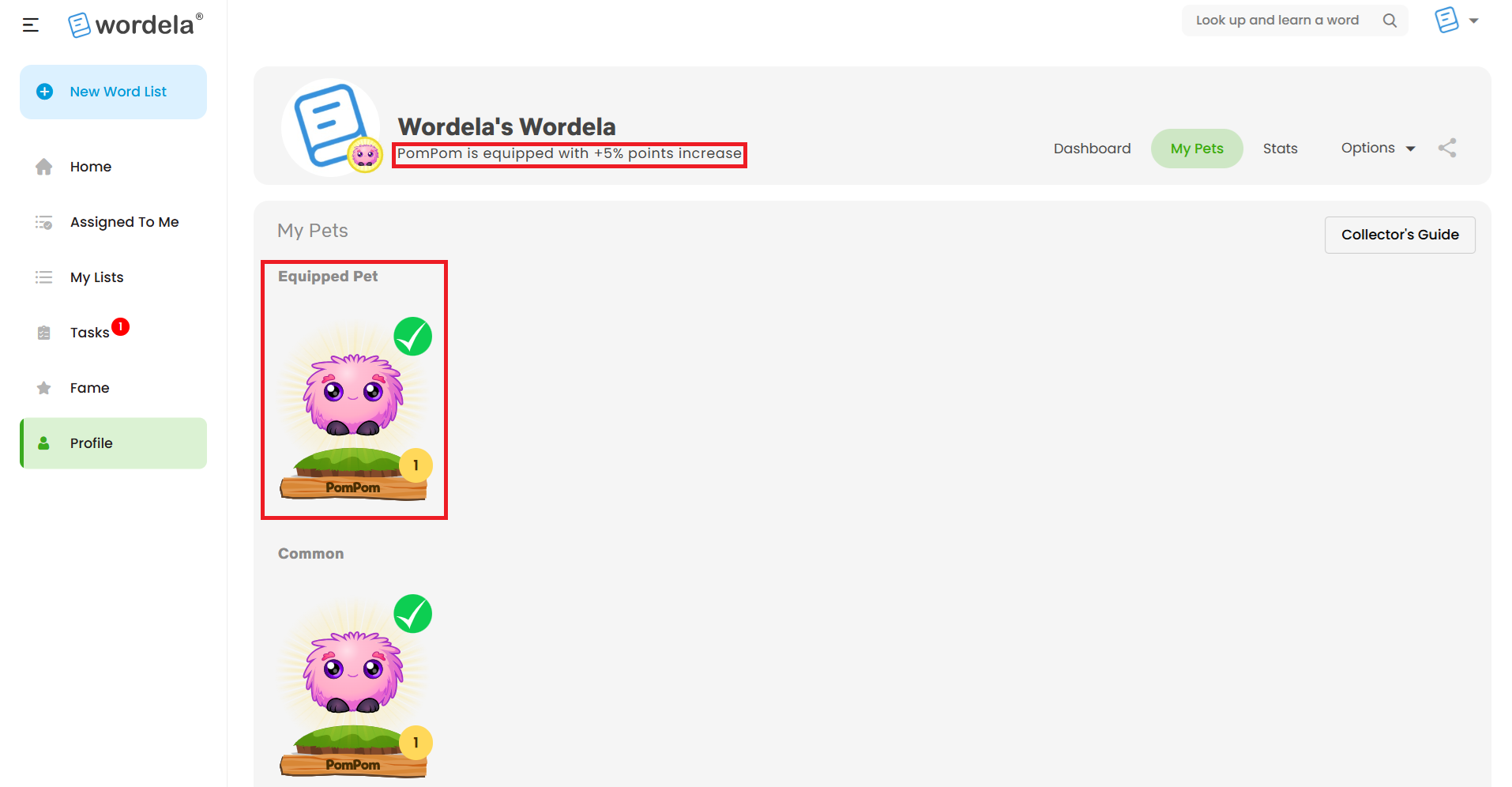
Disabling/Enabling the Wordela Pets Feature
Admins will have the option to disable or enable the feature by going to the Class, Settings, then Toggle Disable Pets to ON (blue).
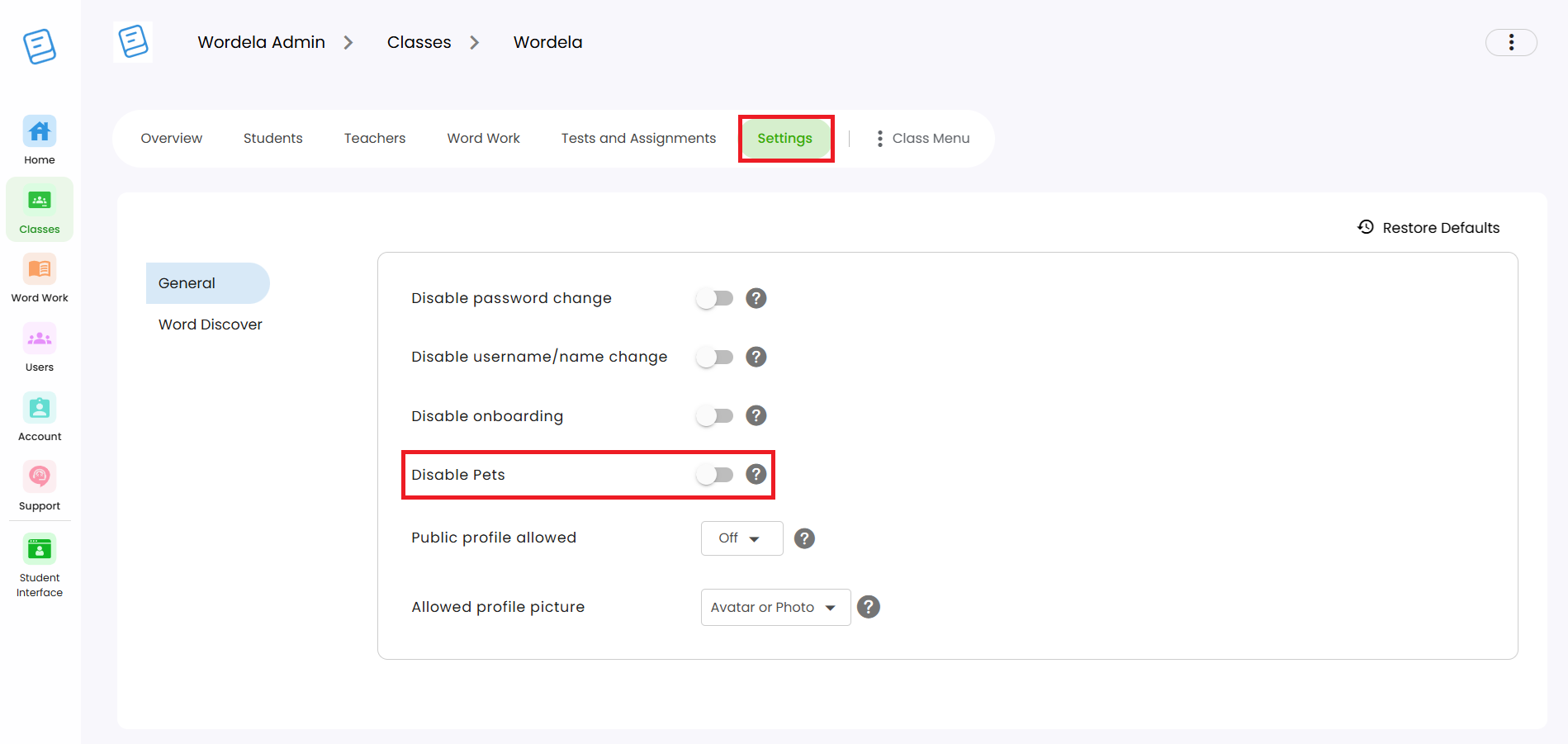
Related Articles
What is Wordela Pets?
As they learn, Wordela encourages kids to keep going by hatching pets. Kids love collecting pets on their profile—and equipping a pet even unlocks special powers in the program! Hatching a pet 1. The Click to Hatch a Pet button appears after ...Wordela Hall of Fame
Wordela Hall of Fame displays the top 50 users who have earned the most Wordela status points for the current week and the previous week, depending on the tab selected. The weekly total is reset every Sunday at 1PM UTC, and it is important to note ...Can admins also use Wordela?
As an Admin, you have full access to Wordela’s learning platform—just like your students. You can switch between the Admin Interface and your own Student Interface at any time. Why Use the Student Interface? Explore all the learning features your ...How to get to Users & Admin
1. On your laptop or desktop, we recommend using Google Chrome and signing in here: www.wordela.com/app 2. Click your Profile picture in the upper right corner of your Wordela screen. 3. Click on Users & Admin.What is Learn Vocab?
Wordela’s Learn Vocab Technology uses advanced learning methods and proven algorithms to help you master vocabulary automatically. It tracks your word understanding and gives you just the right amount of practice when you need it. 1. Access Learn ...