What is Learn Vocab?
Wordela’s Learn Vocab Technology uses advanced learning methods and proven algorithms to help you master vocabulary automatically. It tracks your word understanding and gives you just the right amount of practice when you need it.
1. Access Learn Vocab by opening your word list.
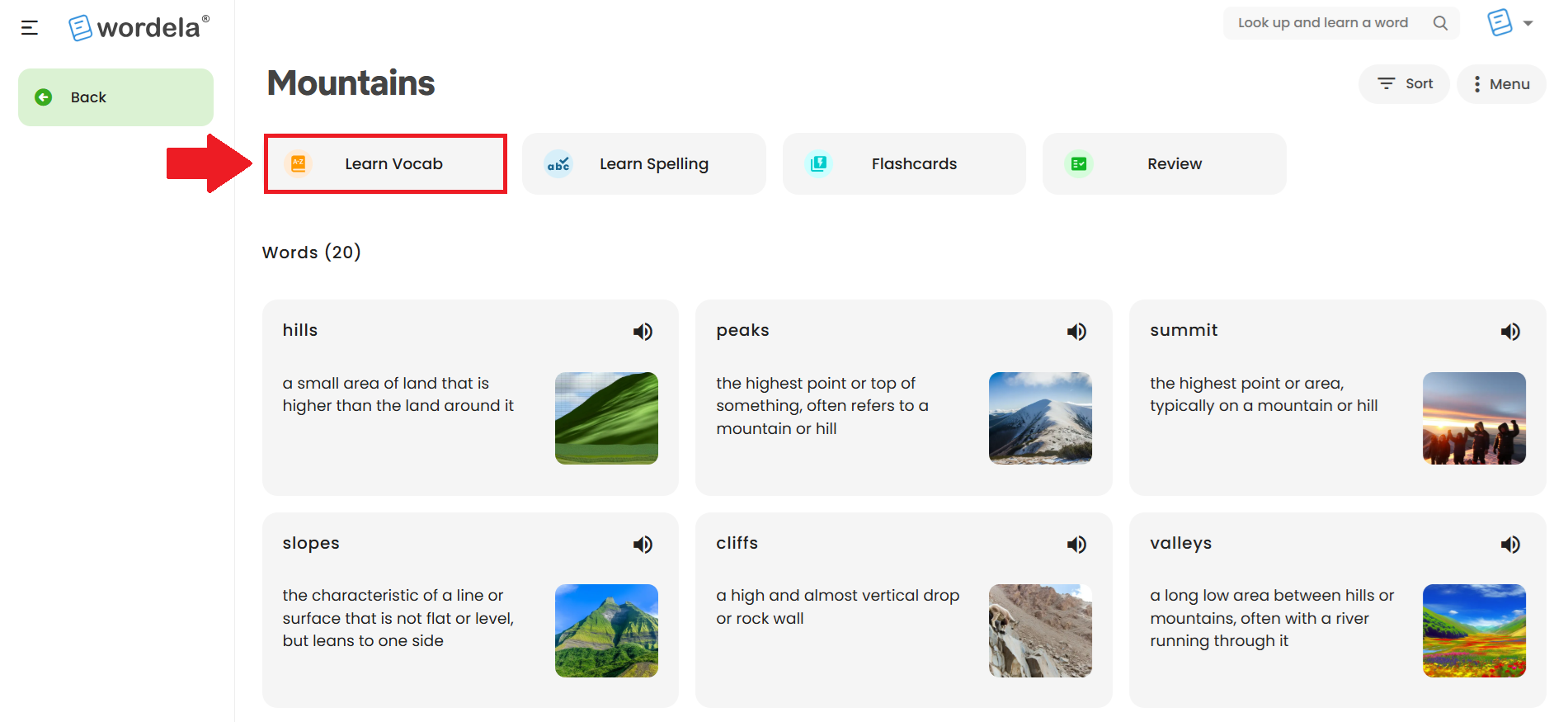
2. Click the Gear icon to adjust your settings.
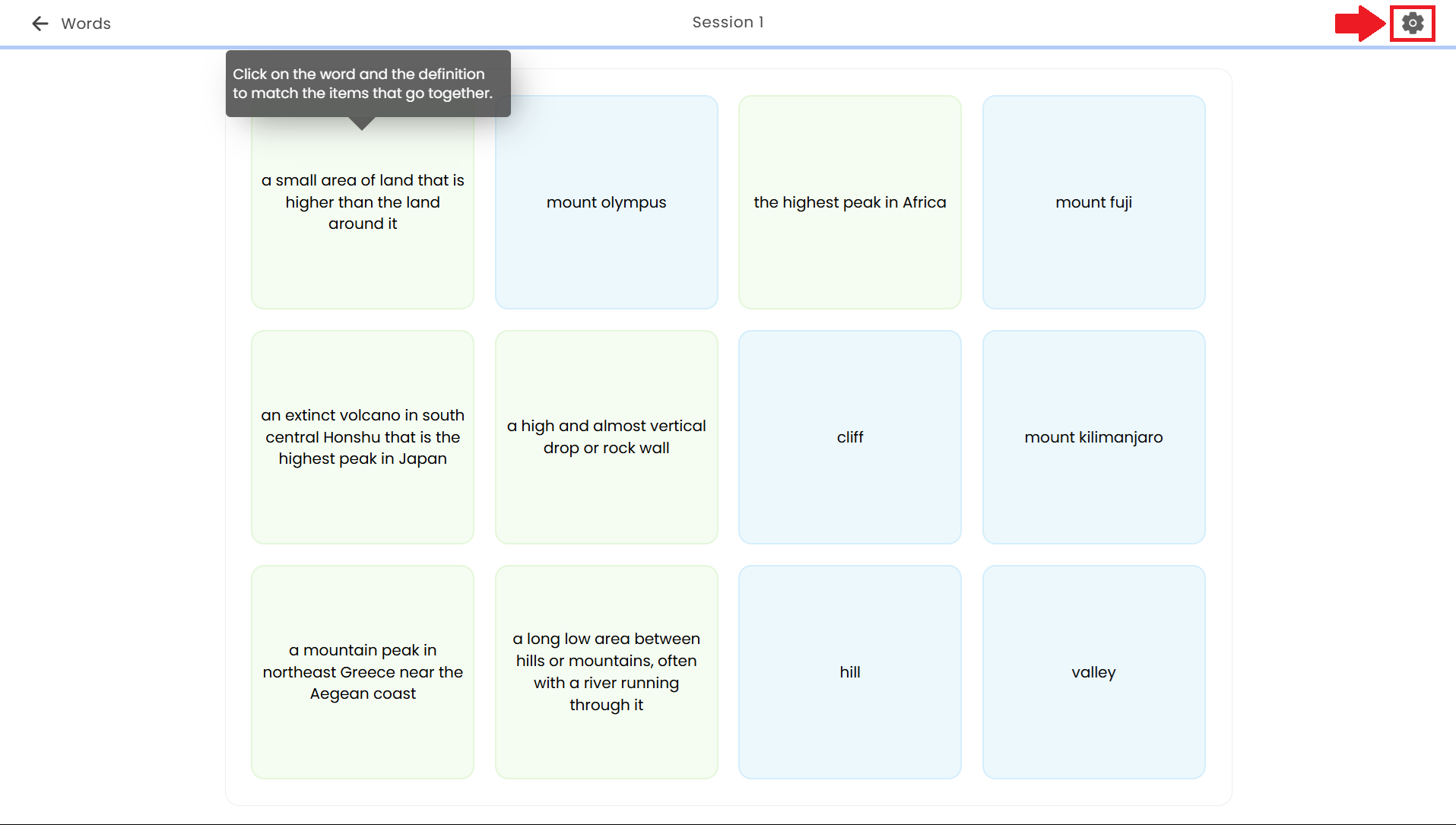
2. Click the Gear icon to adjust your settings.
Related Articles
How can my students customize the settings for Learn Vocab?
1. Click on the profile picture, then select Preferences. 2. Under the Learn Vocab tab, choose the question types and adjust other available settings.Wordela Pets
As they learn, Wordela encourages kids to keep going by hatching pets. Kids love to hatch the pets and collect them on their profile. Equipping a pet even enables special powers in the program! Hatching a pet 1. The “Click to Hatch a Pet” button will ...What is Wordela Pets?
As they learn, Wordela encourages kids to keep going by hatching pets. Kids love collecting pets on their profile—and equipping a pet even unlocks special powers in the program! Hatching a pet 1. The Click to Hatch a Pet button appears after ...How can I customize the settings for Learn Vocab?
1. Click on your Profile picture, then select Preferences. 2. Under the Learn Vocab tab, you can choose your question types and adjust other available options.How can my students customize the settings for Learn Vocab?
1. Click on the Profile picture, then select Preferences. 2. Under the Learn Vocab tab, choose the question types and other available options.