How do I create student accounts?
1. You can add or create new student accounts by clicking the Add Child button under the Class menu.
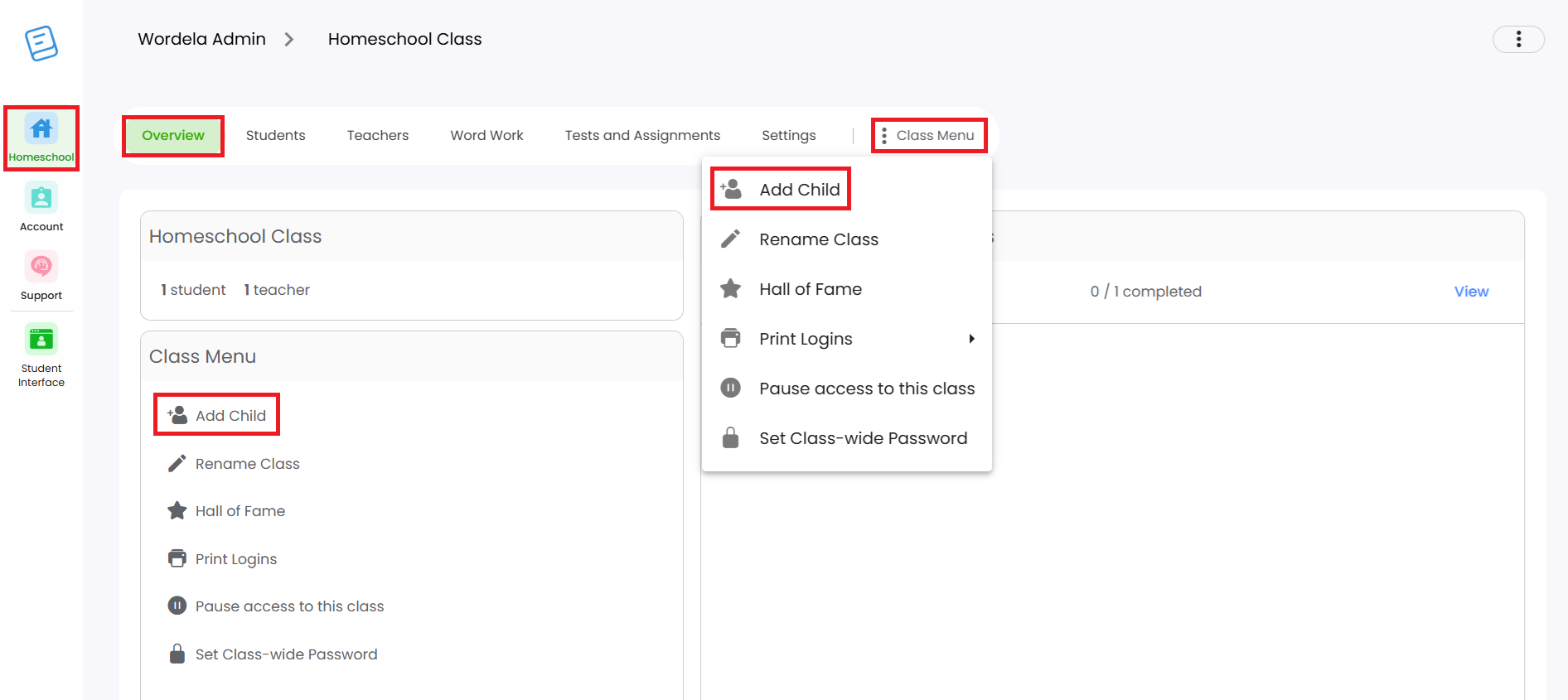
2. You can also click Add Child under Students.
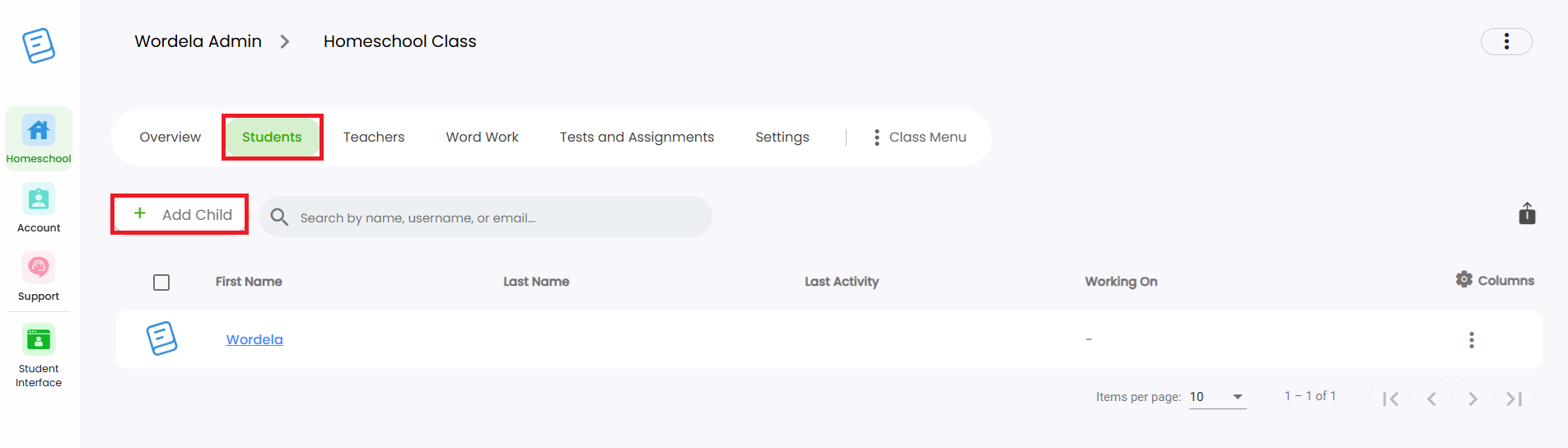
Related Articles
How to delete student accounts
1. From the Users section, identifty the user account/s you would like to delete. 2. To delete a single account, click the 3 dots, then choose Delete. 3. To delete multiple accounts, check the box beside each name, then click the Delete icon. ...How do I delete student accounts?
Whether you’ve created a duplicate account or need to free up a license to add a new student, you can easily delete an account from the Admin interface. 1. Go to Class, then click on Students. 2. Click the three dots next to the student’s name, then ...How can I remove a student or a teacher from the class?
Removing students from a class Option 1: Go to their Class, open Students, click the three dots beside the student’s name, then select Remove from class. Option 2: To remove multiple students, check the boxes beside their names, then click the Remove ...How do I create tests or assignments?
1. Go to the class, open Tests and Assignments, and click Create Test/Assignment. 2. Choose between Spelling Test or Vocabulary Test. 3. For this example, select Spelling Test. Add a title and choose a word list. 4. Pick from premade lists in ...How to print student passwords?
1. Go to Classes and select a class. 2. In the Overview tab, click Class Menu, then choose Print Logins. 3. You can choose from the available options: Print Card Layout, Print List Layout, or Show On Screen. Print Card Layout would be used if you ...