How can I add more users?
Your Spreeder VIP subscription includes 5 user licenses: 1 for you and 4 to share—so family or friends can join in the learning too, at no extra cost, all under the same subscription.
1. On your laptop or desktop, we recommend using Google Chrome and signing in here: www.spreeder.com/app
1. On your laptop or desktop, we recommend using Google Chrome and signing in here: www.spreeder.com/app
2. Click your profile picture in the upper-right corner of your Spreeder screen, then select Users & Admin.
3. In the Users section, click Add User.
4. Choose between Invite User (to send an email invite) or Add Manually (to create their account yourself).
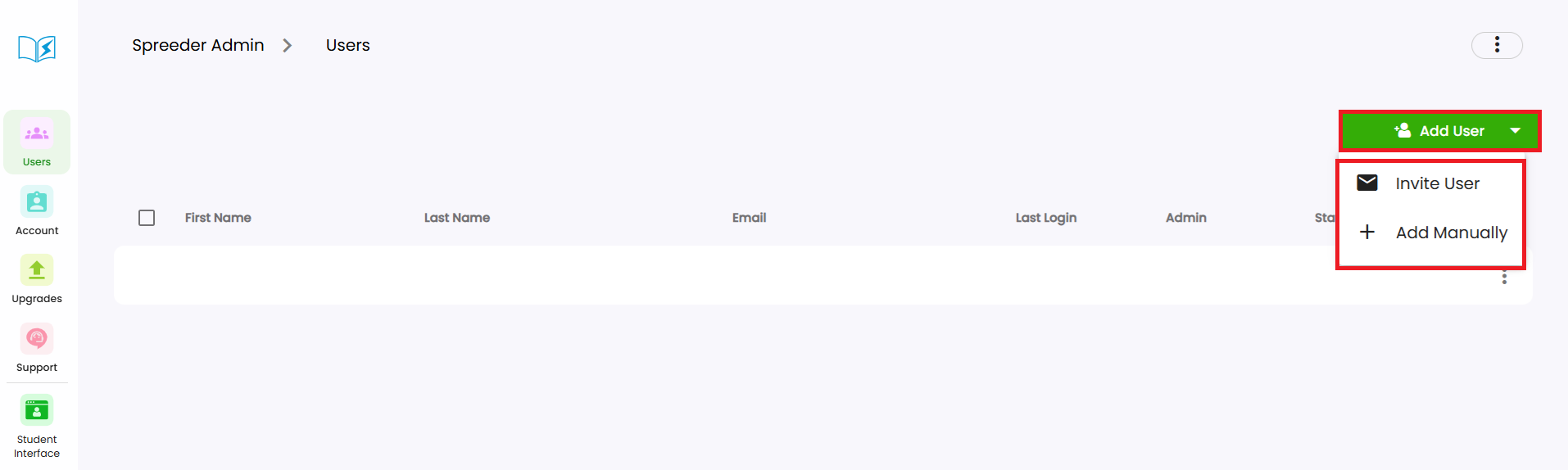
IMPORTANT NOTE
If you purchased Spreeder VIP Lifetime through a partner site (e.g., StackSocial, Amazon, etc.), the new user can:
1. Sign up to create an account.
2. Click the Upgrade button.
3. Click on "Click here" and paste your activation code to activate the license.
Related Articles
How to get to Users & Admin?
1. On your laptop or desktop, we recommend using Google Chrome and signing in to your account here: www.spreeder.com/app 2. Click your profile picture in the upper-right corner of your Spreeder screen. 3. Select Users & Admin from the dropdown menu.How do I add books and import files in Spreeder?
In the Spreed section, you can add your own text, import files, or choose from over 20,000 built-in books. Everything you add will be saved in your library and ready to read anytime. 1. Go to the Spreed section. 2. Choose one of the following ...Spreeder VIP's Home Screen
1. Add Text: Paste text or import from 52 supported file types to use as reading material. 2. Spreed: The Spreeder Home screen. 3. Tags: Use Tags to categorize your books—similar to Gmail labels. This helps organize and easily find your reading ...Save to Spreeder Browser Extension
Save to Spreeder browser extension is now available for Google Chrome and Safari. Easily save any webpage or article to your Spreeder library. Spreeder’s smart technology imports only the main text, removing ads, menus, and other distractions. You ...Spreeder VIP's built-in Dictionary
1. To use this feature, simply click on a word while reading. 2. From the menu, select Study Word. 3. You can then: Listen to the word's pronunciation, add it to a word list, access the Dictionary and English Lesson.