How do I listen to a word's pronunciation?
1. Click on the sound icon.
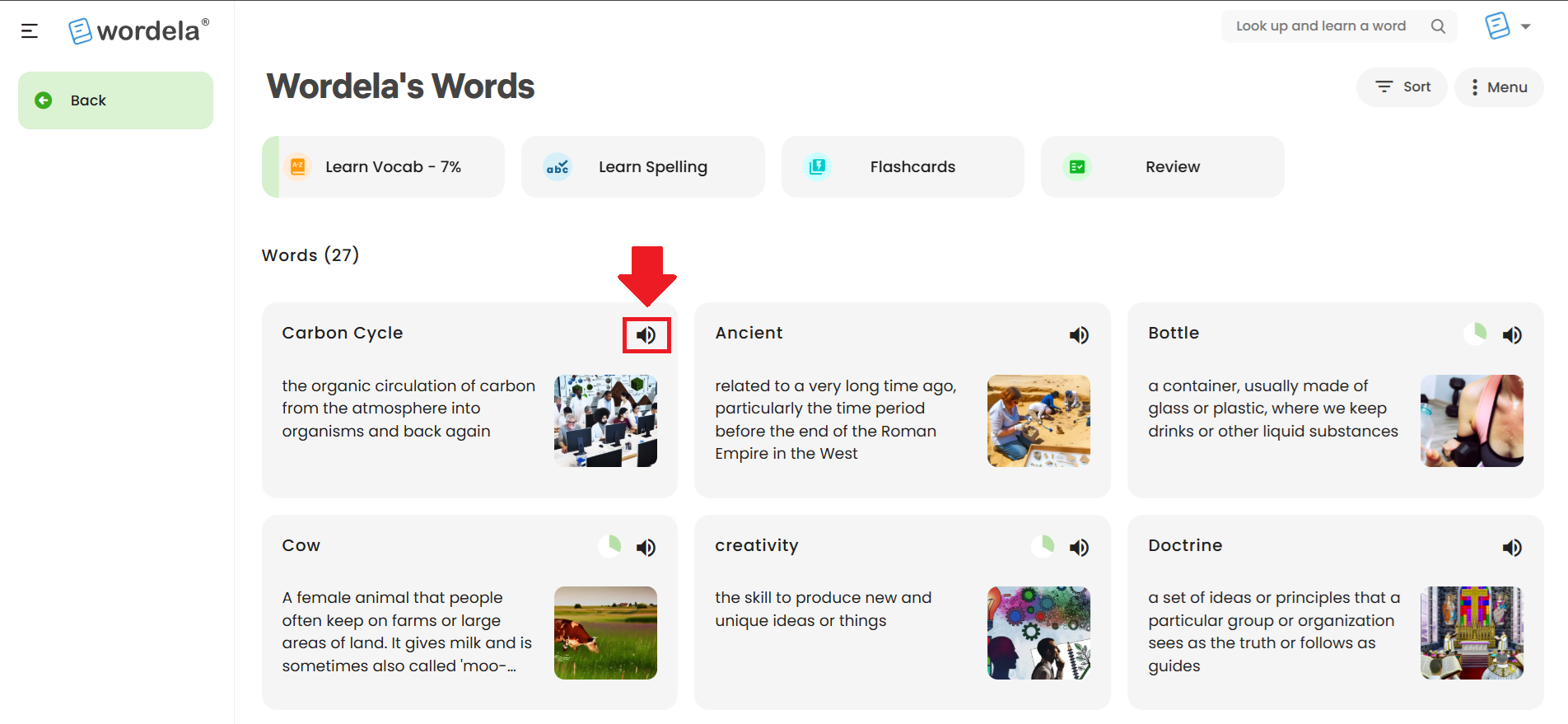
2. The sound icon  lets you listen to the word’s pronunciation and definition.
lets you listen to the word’s pronunciation and definition.
Related Articles
How can view or edit an assigned word list?
1. After assigning a word list, click on View/Edit to view or edit its contents. 2. For custom word lists, you’ll have access to various customization options.How can I check the contents of an assigned word list?
After you assign a word list, you can click View/Edit to check what's inside or make changes.How can I view my student's login information?
1. From Class > Overview, click Print Logins from the Class menu, then select Show On Screen. 2. Here, you'll see your students' Name, Username, Email Address (if available), and Password. You can also click Copy to Clipboard to copy their login ...Word Search Feature
Wordela’s Search Bar lets you look up any word and add it to a custom word list. You can choose an existing list or create a new one. To use this feature, type a word into the search bar, click the Add icon, then select or create the word list you'd ...Do you have any premade word lists?
1. To view all premade word lists, click on Categories and select a topic. 2. You’ll then be able to choose a word list to work on within that category.