How can I cancel my monthly subscription?
2. Click your profile picture in the upper right corner, then select Users & Admin.
3. Go to the Account section, then click Cancel Subscription under Advanced Subscription Options.
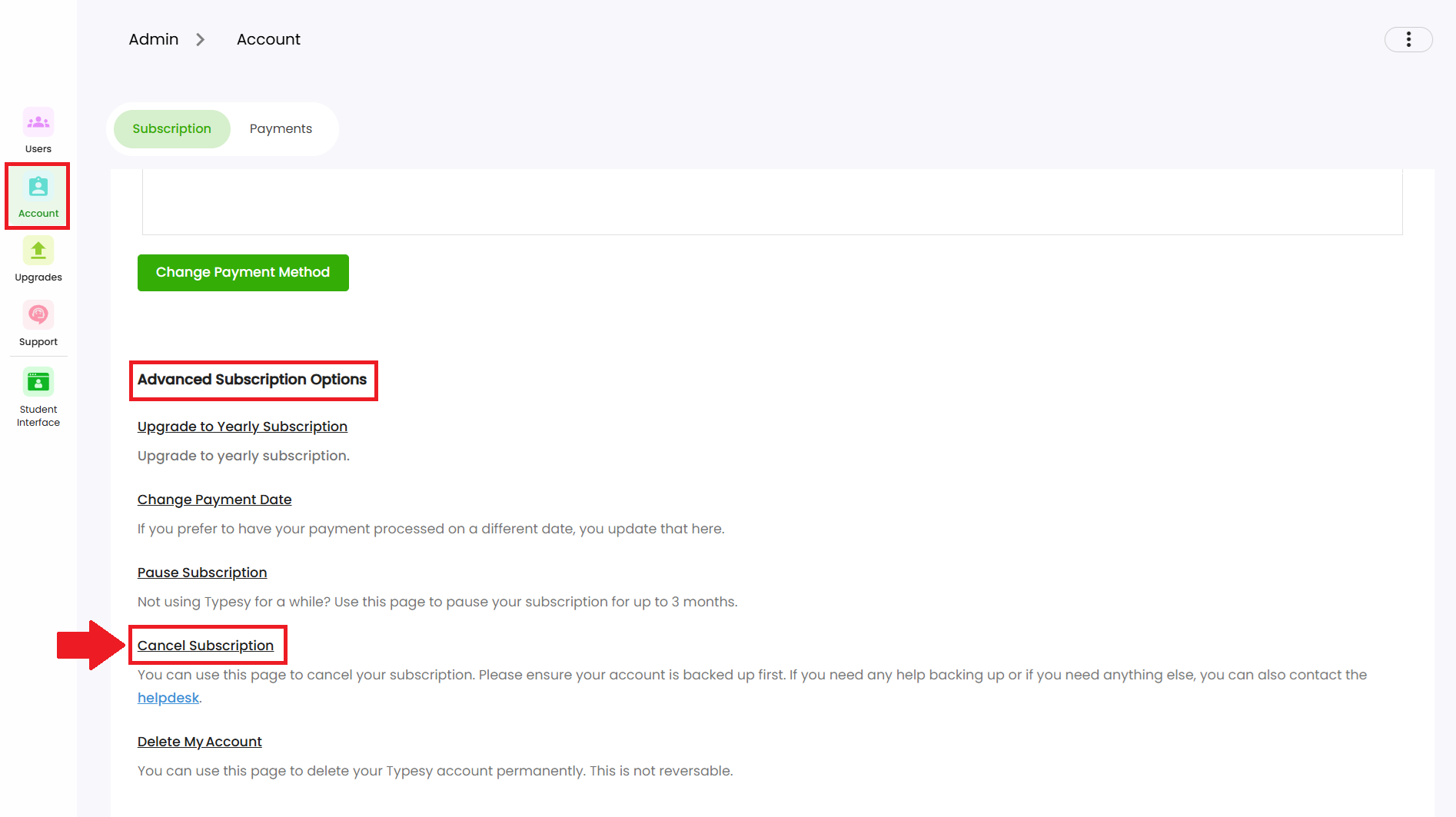
Playstore/Appstore subscriptions:
For monthly subscriptions made directly through the app, you can cancel anytime by following these instructions:
Related Articles
What is Typesy Pets?
Video: Typesy Pets As they learn, Typesy encourages kids to keep going by hatching pets. Kids love to hatch the pets and collect them on their profile. Equipping a pet even enables special powers in the program! Hatching a pet 1. The “Click to Hatch ...Information on Student Privacy and DPAs for Typesy
As an approved vendor in many educational settings, Typesy is a trusted partner for secure and effective learning solutions. If your district requires a Data Privacy Agreement (DPA) to begin a trial or Typesy subscription, we’re happy to accommodate ...What is Typesy Pets?
Video: Typesy Pets As they learn, Typesy encourages kids to keep going by hatching pets. Kids love to hatch the pets and collect them on their profile. Equipping a pet even enables special powers in the program! Hatching a pet 1. The “Click to Hatch ...Subscription Reactivation
When a subscription has been inactive or canceled for 3–5 days or more, you may see this message when signing in: "User does not have access to this software." If this appears, please submit a ticket to the Help Desk, so we can restore your access ...The Upgrade section
The Upgrade section lets you upgrade to Typesy Homeschool or switch to a yearly subscription.