Class menu's options and functions
1. 
Enroll an existing user or create a new account, then add them to the class.

Enroll an existing user or create a new account, then add them to the class.
2. 
Edit class details such as the name, description, grade level, and class type.
Edit class details such as the name, description, grade level, and class type.
3. 
View the Hall of Fame rankings for the current and previous week.

View the Hall of Fame rankings for the current and previous week.
4. 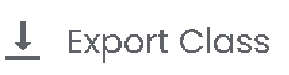
Download the full class user list, including names, emails, usernames, and passwords.
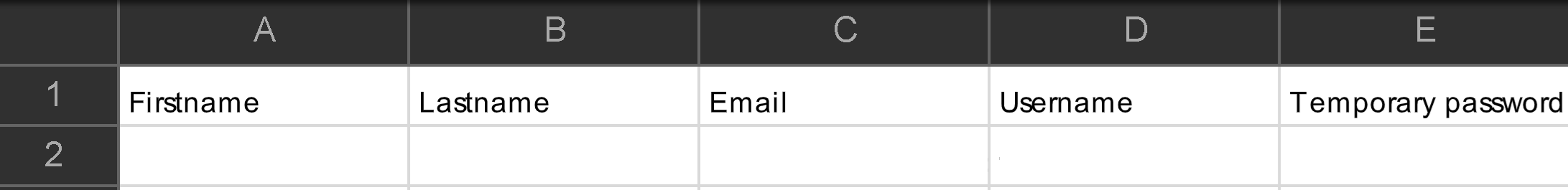
(Note: For Export Class and Print Logins, only 4 key-system generated passwords will be shown. If you'd like to assign 4-key passwords manually, please see this guide: How do I reset passwords for multiple users?)
Download the full class user list, including names, emails, usernames, and passwords.
(Note: For Export Class and Print Logins, only 4 key-system generated passwords will be shown. If you'd like to assign 4-key passwords manually, please see this guide: How do I reset passwords for multiple users?)
5. 
Print or view login credentials for your students, with options to download as a PDF in card or list format.
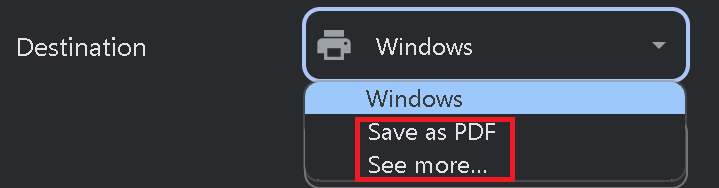
Print or view login credentials for your students, with options to download as a PDF in card or list format.
6. 
Print or create a PDF version of the customizable parent letter. It includes smart codes that automatically insert student names and login details.
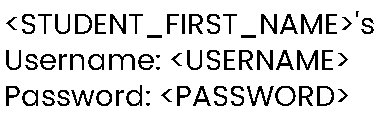
Print or create a PDF version of the customizable parent letter. It includes smart codes that automatically insert student names and login details.
7. 
Temporarily disable access to the class for all students. You can easily click Resume to restore access.
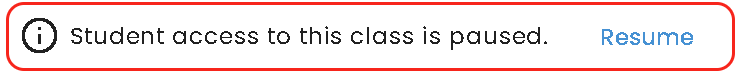
8. 
Delete the class, as long as no students are currently enrolled.
9. 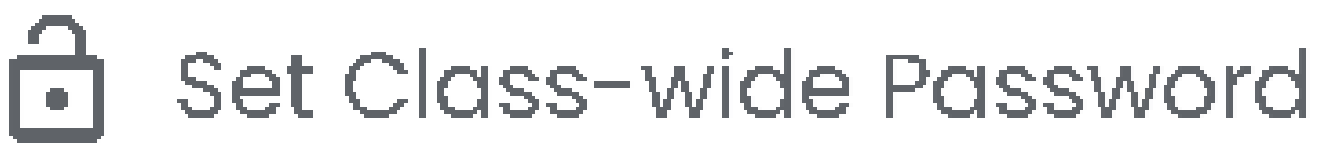
Set a single password for all students in the class. Please review the note below before using this option.
Related Articles
Class Overview
The Class Overview is found inside each class and gives teachers and admins quick access to useful tools and information. 1. Go to a class — the Overview page appears right away. 2. You’ll see the class name, total number of students, teachers, ...Admin Interface guide
1. The Admin interface can be accessed anytime by signing in to your Admin account. 2. The Homeschool class is where you manage your class, add students, assign word lists, tests, and more. 3. To add students, go to Students and click Add Child. 4. ...Wordela Pets
As they learn, Wordela encourages kids to keep going by hatching pets. Kids love to hatch the pets and collect them on their profile. Equipping a pet even enables special powers in the program! Hatching a pet 1. The “Click to Hatch a Pet” button will ...Class Overview
Class Overview is found inside each class and gives teachers and admins easy access to important class details and features. 1. Go to the Class to access the Overview page. 2. Here, you’ll see the class name, along with the total number of students ...How can I access the Admin interface?
The Admin Interface gives you full control over managing your class and students. You can: Manage the class Assign tests and assignments Add or remove word lists Track student progress Reset passwords, and more. Accessing the Admin Interface: The ...