Where can I find the date of completion for a course or lesson?
1. Hover over a completed course or lesson and click Review.
2. The completion date will be shown in the menu.
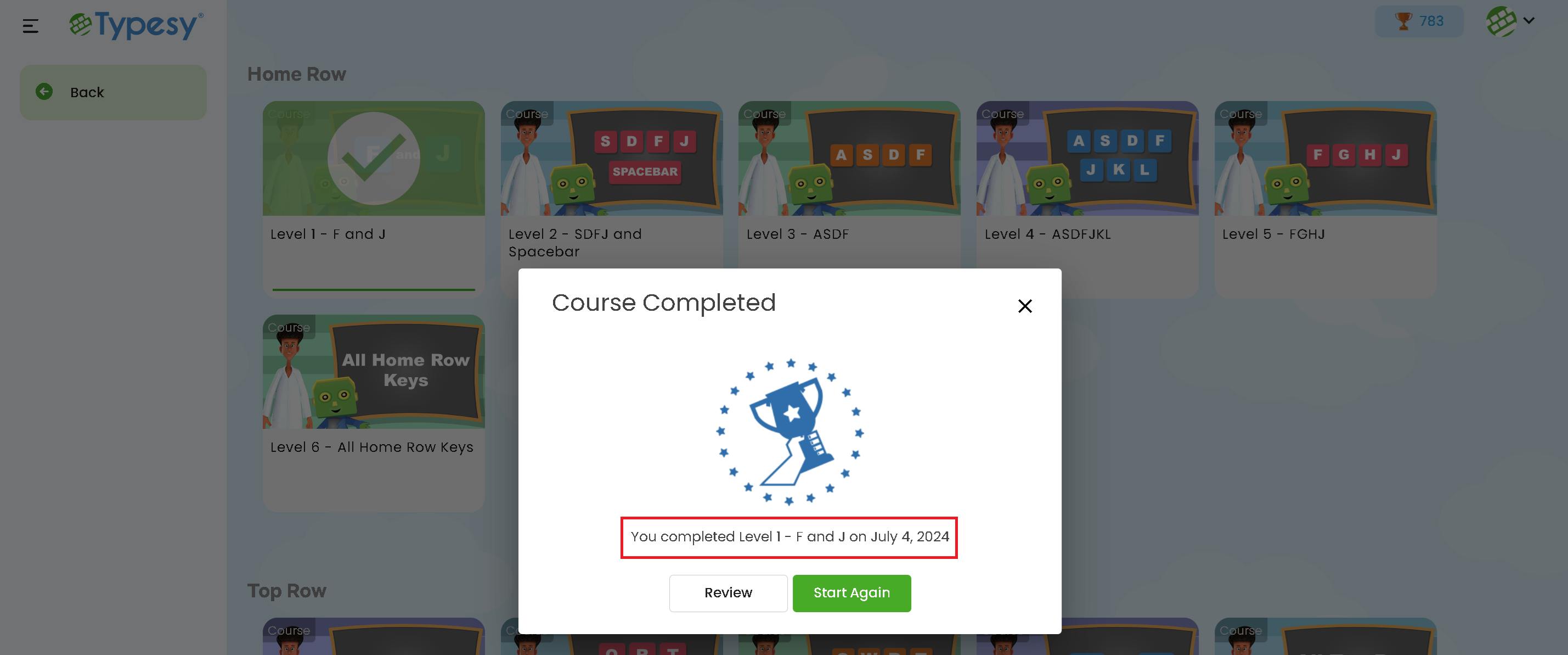
3. You can choose to Review the lesson without affecting your current progress data or click Start Again to retake the lesson from the beginning, and your new progress will be recorded.
Related Articles
Where can I find the date of completion for a course or lesson?
1. Hover your mouse over a completed course or lesson, then click on Review. 2. You'll see the date of completion indicated in this menu. 3. You can choose to: Review the lesson (this won’t affect your current progress) or click Start Again to retake ...Certificate of Completion
The Print Certificate button is available for courses, tests, and assignments that students have fully completed. Use this option to provide a certificate of completion. For Courses: 1. Go to Students, then click on the student’s name. 2. In their ...What is course progress?
Course progress refers to a user’s advancement through a curriculum, based on the number of lessons (steps) completed.How to print certificates for students?
<span class="size" ...What is course progress?
Course progress refers to how far a user has gone in a curriculum, based on the number of lessons (steps) they've completed.