The Native Language Help feature
With the Native Language Help feature, you and your students can use different languages to support your learning journey.
1. Click your Profile picture, then go to Preferences.
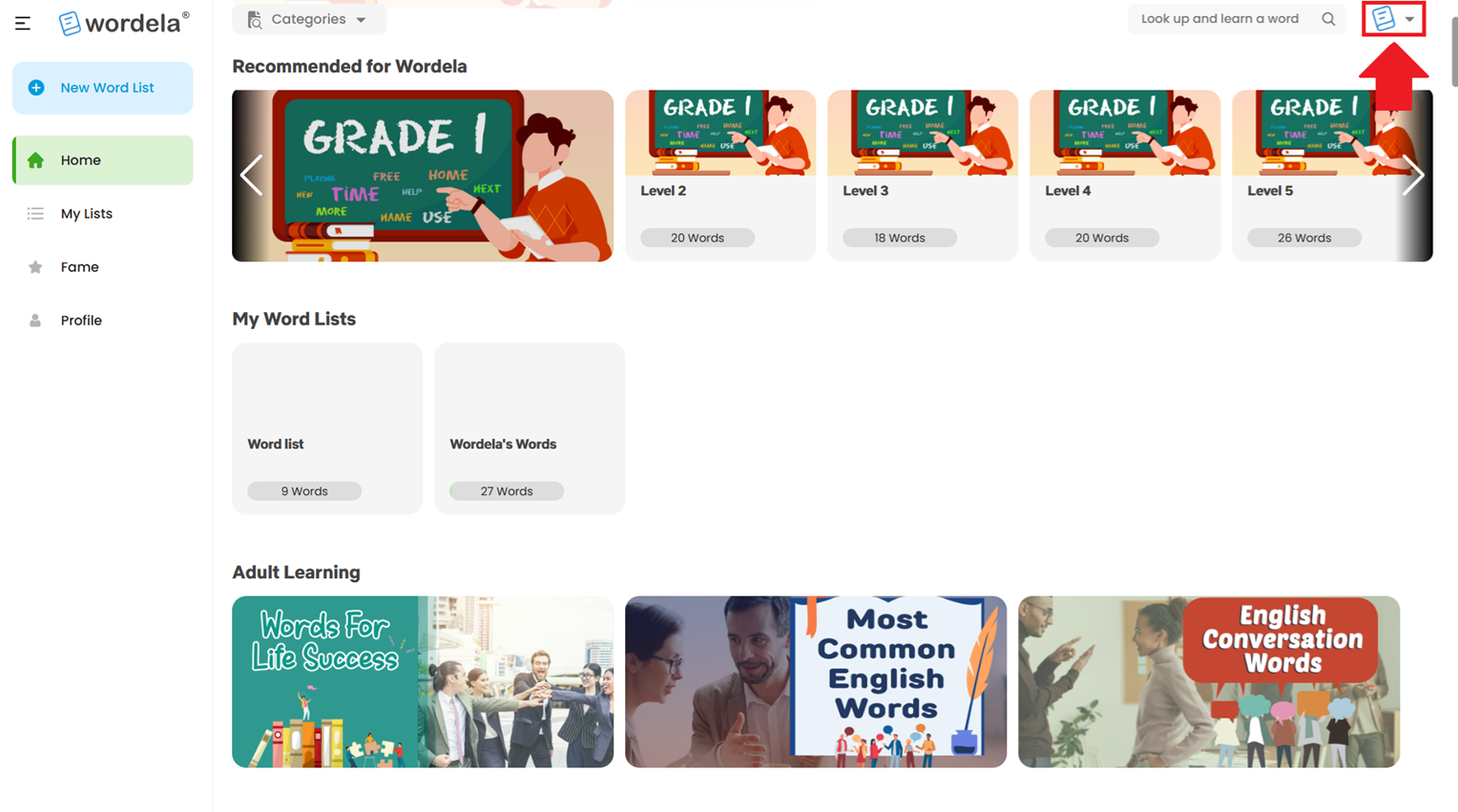
2. Under My Native Language, choose your preferred language.
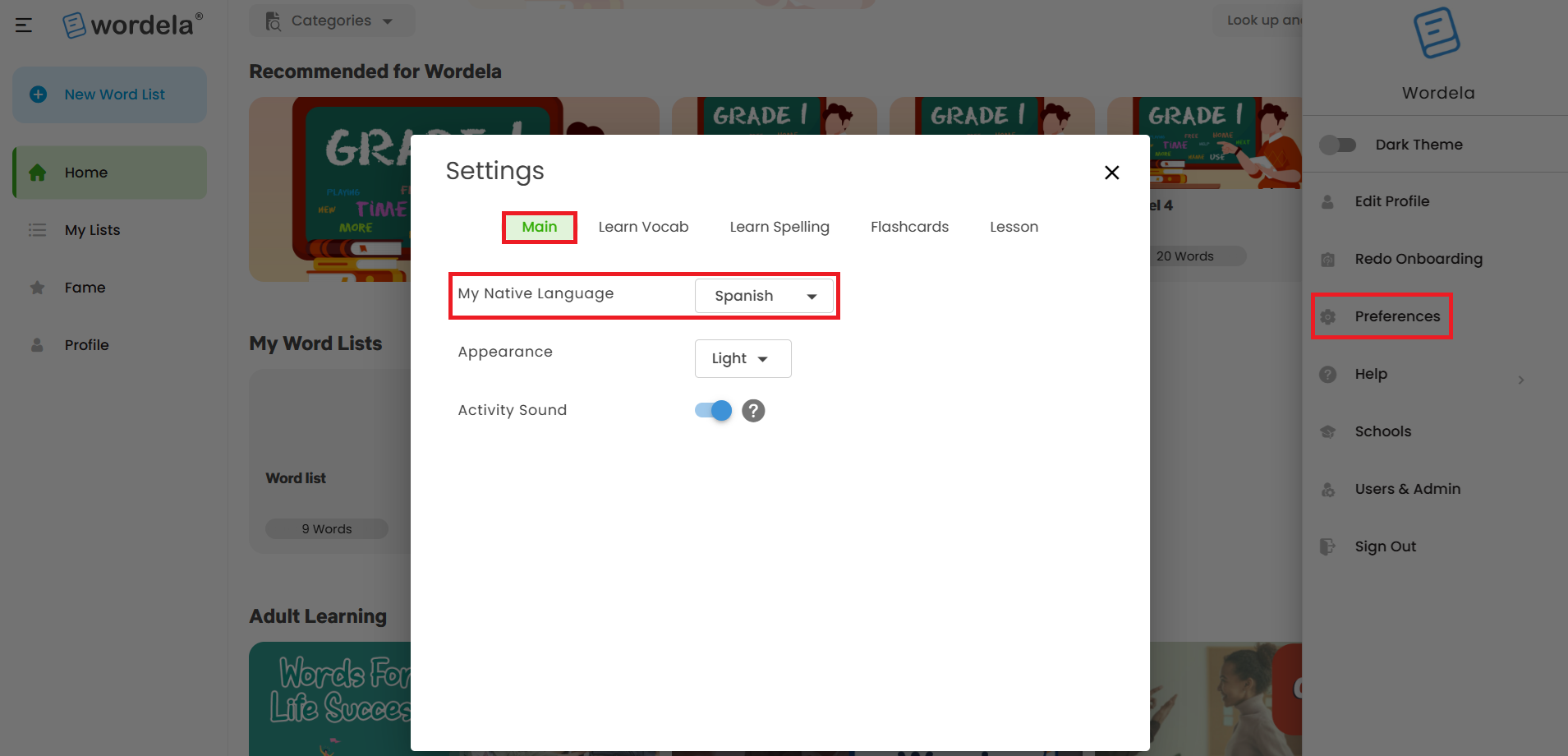
3. Go to your word list, click on a word, then click the Gear icon.
4. Toggle Native Language ON (blue).
5. You’ll now be able to read and listen to the word’s lesson in your selected language.
Related Articles
How do I use the Native Language feature?
With the Native Language Help feature, you and your students can use different languages to support your learning journey.. 1. Click on your profile picture, then select Preferences. 2. Click on My Native Language and choose your preferred language. ...How does the Login As feature work?
The Login As feature allows you to access a student’s account directly from the admin interface. This is especially useful for checking what the student sees on their end, troubleshooting issues, or confirming that assigned tasks and settings are ...How can I change a user's account details?
1. To change a student's account details, head over to their class, click on Students, then click on the first or last name of the user: Or you can also go to Users, search for the name of the user, and click on their first or last name: 2. You'll be ...How do I change or update my payment method?
1. On your laptop or desktop, we recommend using Google Chrome and signing in here: www.wordela.com/app 2. Click your Profile Picture in the upper-right corner of the screen, then select Users & Admin. 3. Under Account, click Change Payment Method to ...Word Search Feature
Wordela’s Search Bar lets you look up any word and add it to a custom word list. You can choose an existing list or create a new one. To use this feature, type a word into the search bar, click the Add icon, then select or create the word list you'd ...