Our Typesy school subscription is about to expire. How do we renew it?
You can contact our Customer Success Manager, Bryan, at bryan@ereflect.com or by phone at (707) 666-3884 ext. 102. You can also submit a ticket through our Helpdesk—we’ll be more than happy to assist you with your renewal.
If you are the current admin, you can also renew your subscription by navigating to the Admin Interface, Account, then Extend Subscription.
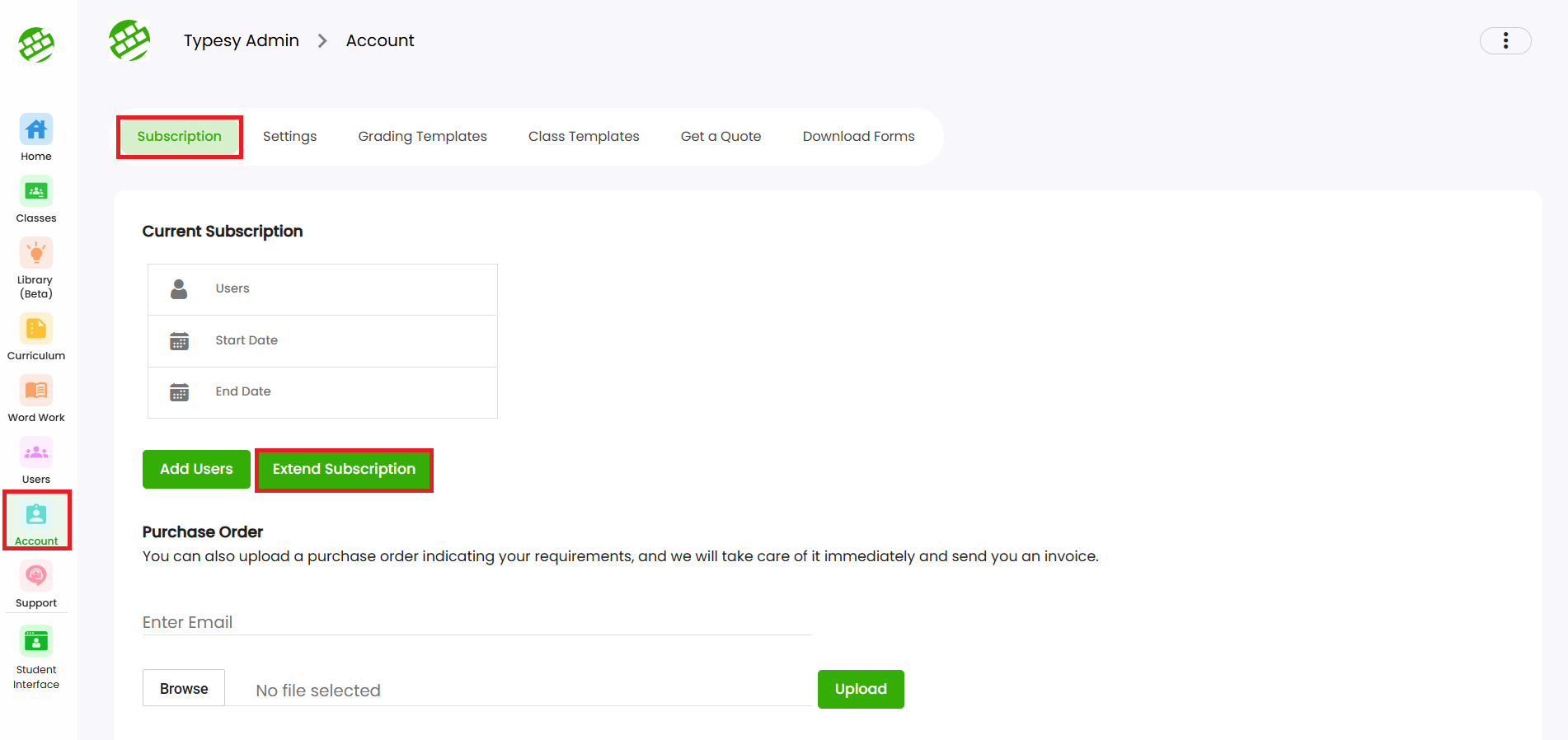
Related Articles
How can I cancel my monthly subscription?
1. On your laptop or desktop, we recommend using Google Chrome to sign in here: www.typesy.com/type 2. Click your profile picture in the upper right corner, then select Users & Admin. 3. Go to the Account section, then click Cancel Subscription under ...Subscription Reactivation
When a subscription has been inactive or canceled for 3–5 days or more, you may see this message when signing in: "User does not have access to this software." If this appears, please submit a ticket to the Help Desk, so we can restore your access ...Typesy Hall of Fame
Typesy Hall of Fame displays the top 50 users who have earned the most Typesy status points for the current week and the previous week, depending on the selected tab. The weekly total resets every Sunday at 1:00 PM UTC. It's important to note that ...What are the different versions of Typesy?
TYPESY FOR DISTRICTS AND SCHOOLS This version is ideal for schools that need a comprehensive keyboarding program. It provides district-wide or school-wide access and includes an admin interface that allows teachers and administrators to track and ...The Account section
1. The Account section shows your subscription info—number of users, billing periods, status, and payment method. 2. Under the Payments tab, you can view your payment history.