I want to listen to the pronunciation and read more about a word, how do I do that?
1. You’ll find the sound icon everywhere in Wordela.
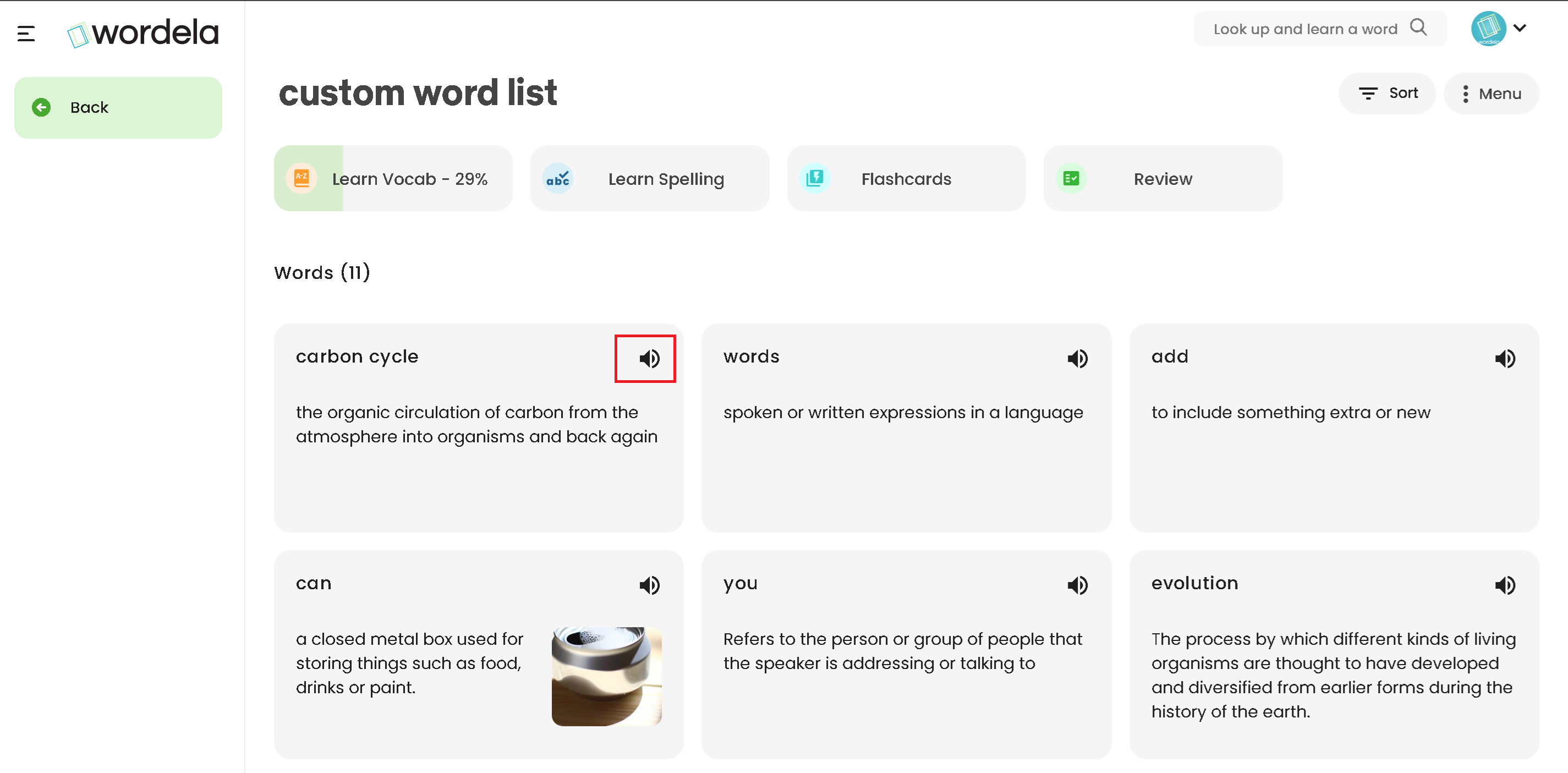
2. the sound  icon is for you to listen to the word’s pronunciation, and its definition.
icon is for you to listen to the word’s pronunciation, and its definition.
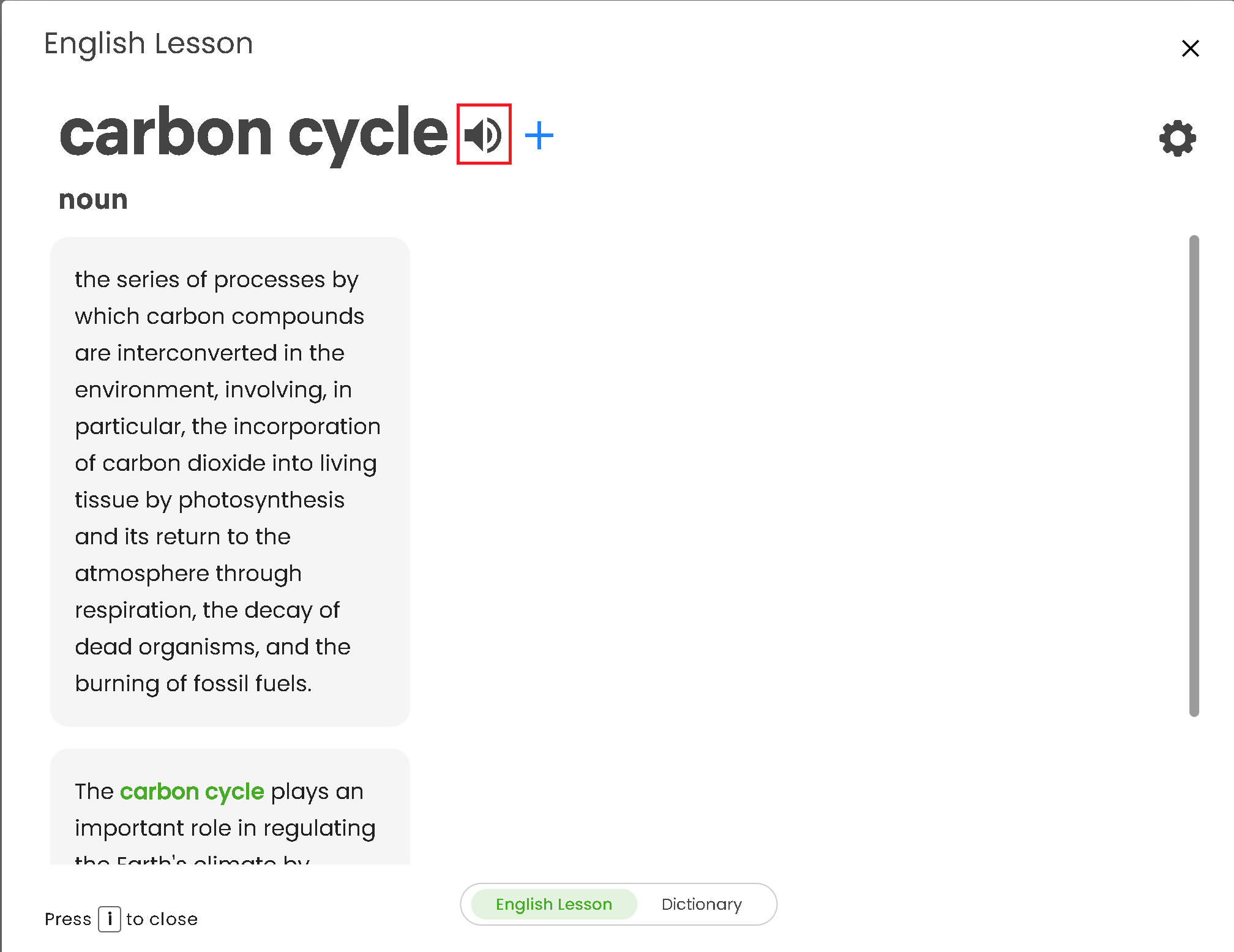
Related Articles
How can I view my student's login information?
1. From the Homeschool Class, click on Students, click on the 3 dots, then Get Login Info: 2. Here, you'll be able to view the Username, Email address (if available), and the password of your student. 3. You can also print their login credentials ...How can I check the contents of an assigned word list?
After assigning a word list, you can check on its contents by clicking on View/Edit.How can I view my student's login information?
1. Go to their class > Students > Click on the 3 dots > Get Login Info: 2. Here, you'll be able to view the Username, Email address (if available), and the password of your student. 3. You can also print their login credentials from the Overview tab: ...How can I check the contents of an assigned word list?
After assigning a word list, you can check on its contents by clicking on View/Edit.I want to customize the resources buttons shown with Word Discover™. How can I do that?
Although all of the resources are helpful, there are times that you’d only want to see the ones you choose or change its order. With that in mind, you can click on any word in your Word list. Click on the 3 dots, and the next step is to simply select ...