I have students who I want to be in multiple classes. Does Typesy allow it or can they only be enrolled in one class at a time?
You can definitely enroll a student in multiple classes. However, Typesy recommends avoiding this unless you have a specific reason for the student to be in multiple classes at the same time.
1. To get started, go to the class where you want the students to be enrolled. From the Class Menu, click on Enroll Students.
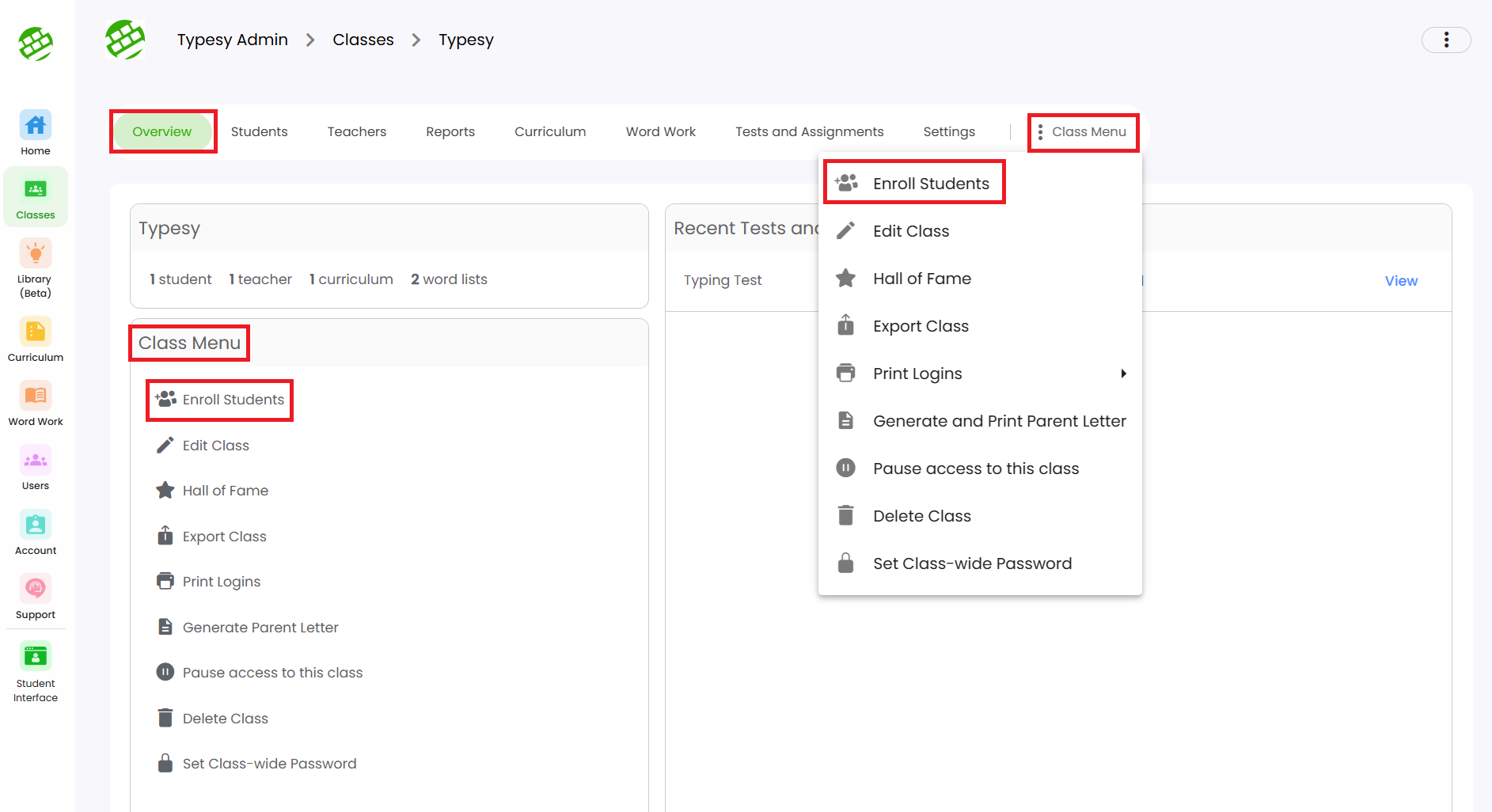
2. Uncheck the box labeled Remove from other classes when enrolling in new.
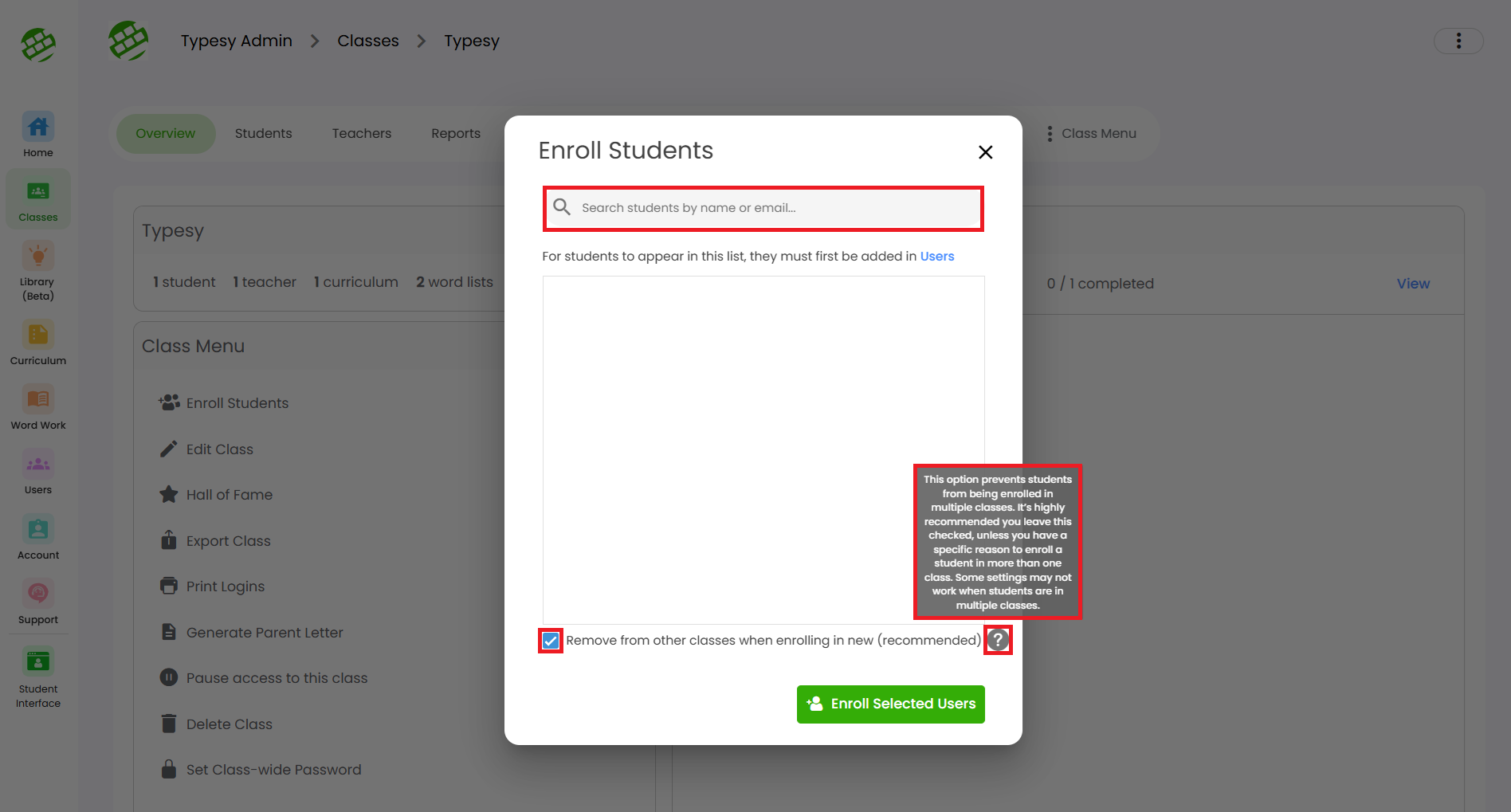
3. Once done, select the students to enroll and click Enroll Selected Users.
Related Articles
How can I update all of my classes at the same time?
Whether you're looking to delete classes, assign curriculums, or update settings for multiple classes, Typesy provides a quick way to get it done. ? IMPORTANT NOTE For Clever, Classlink and Canvas, you may submit a request to your SSO Admin for the ...What is Typesy Pets?
Video: Typesy Pets As they learn, Typesy encourages kids to keep going by hatching pets. Kids love to hatch the pets and collect them on their profile. Equipping a pet even enables special powers in the program! Hatching a pet 1. The “Click to Hatch ...What is Typesy Pets?
Video: Typesy Pets As they learn, Typesy encourages kids to keep going by hatching pets. Kids love to hatch the pets and collect them on their profile. Equipping a pet even enables special powers in the program! Hatching a pet 1. The “Click to Hatch ...Class menu's options and functions
Best read with the article guide: Class Overview 1. Enroll an existing user and enroll them in the class. 2. Edit the class information such as its name, description, grade, and class type. 3. Check the Hall of Fame rankings for the previous and ...How can I remove a student or a teacher from the class?
Removing students from a class Option 1: Go to their class, click on Students, then click the three dots at the end of the student’s row. Select Remove from class. Option 2: To remove multiple students, place a checkmark beside their names, then ...