How to Pause or Resume Your Subscription
When your subscription is paused, you will not be charged, and any unused days in your billing period will remain available once the subscription is unpaused.
Example
If your subscription is billed every 10th of the month and you pause it on January 20 for 1 month:
- Your account will be paused from January 20 to February 20.
- The February 10 billing will be skipped.
- Your account will automatically resume on February 20.
- Your next charge will be on March 10.
You will still have the remaining 20 days from your January billing cycle (January 20 to February 10) available to use after the account resumes on February 20.
This means your subscription will be fully active again from February 20 to March 10, without any additional charge during that time.
How to Pause Your Subscription
1. Go to Users & Admin:
2. Select Account.
3. Click on Pause Subscription.
4. Choose your pause duration and confirm.
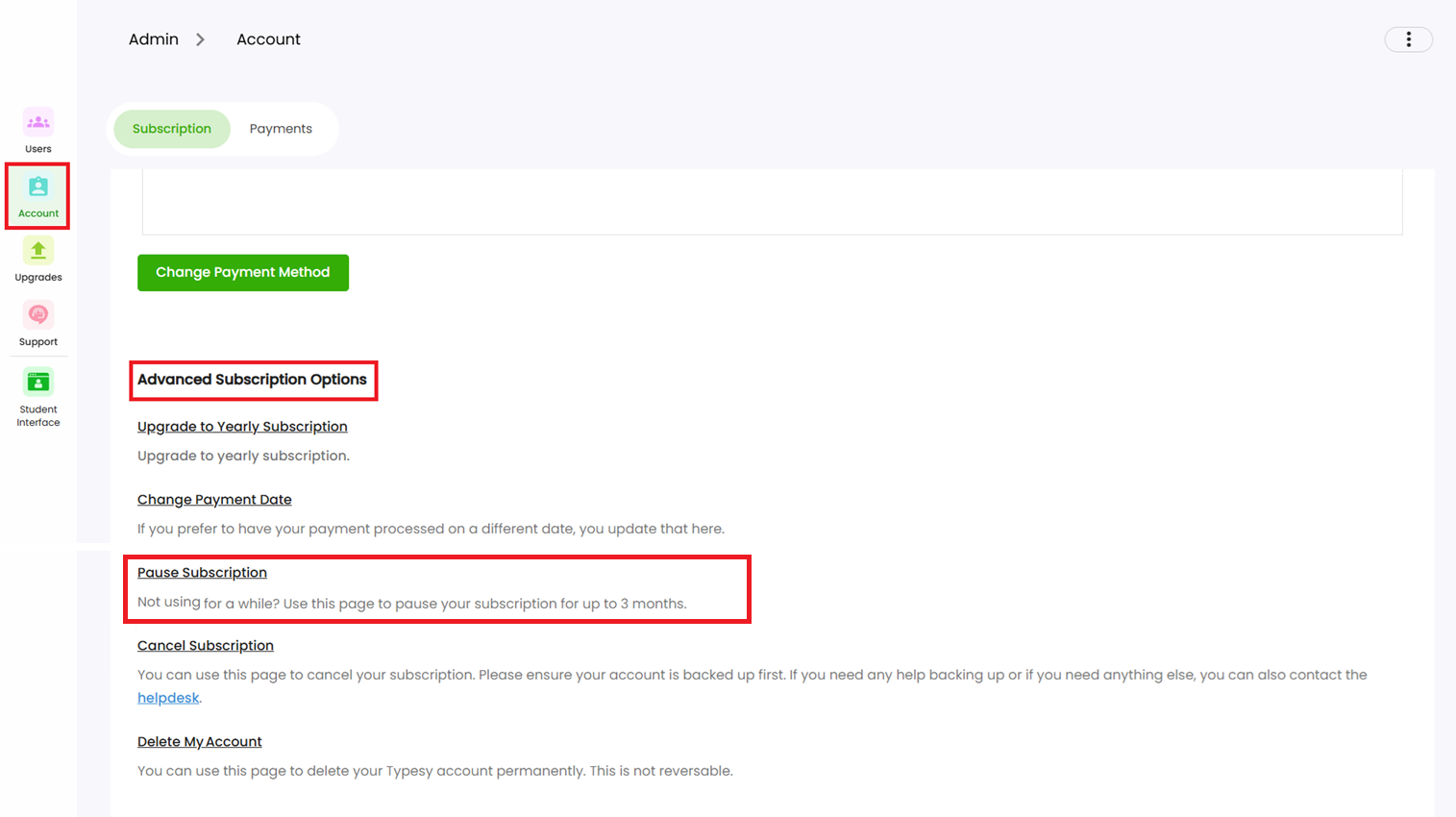
How to Unpause Your Subscription
To resume your subscription before the pause ends, simply reach out to us:
1. Submit a request via the Helpdesk.
2. Or contact us directly through Live Chat, available in any of our Help pages:
Related Articles
How do you create an account or access VIP courses for the first time?
After completing your subscription, you’ll receive a confirmation email. If it’s not in your inbox, please check your Spam or Promotions folder. To create your account and access all VIP courses, open the confirmation email and click the activation ...I'm trying to sign up but my email is already in use.
It’s possible you already have an existing account with one of our programs, such as: Zapreader, 7 Speed Reading, Spreeder CX, Vocab1, 7Spell, Typesy, Spreeder, or Wordela. This could be a trial account or from a previous subscription. If you’d like ...How do I reset my password?
You may click on "I forgot my password" on the login page. Follow the steps provided—your new password will be sent to your inbox. If you don’t receive it within 3–5 minutes, please check your Spam or Promotions folder. Please note that this option ...What does the Words section in Typesy and Spreeder do?
To put it simply, Words is a supplemental feature designed to support spelling and vocabulary development. A strong vocabulary helps learners read and type more efficiently—they recognize words quickly and don’t have to pause and think, which is ...What will happen to the progress after cancellation?
We NEVER delete accounts, unless the account owner specifically requests us to do so. This will always be the case even when processing the cancellation of your subscription. If you want to rejoin at a later date after the cancelation and use the ...