How do I reset my password?
You may click on "I forgot my password" on the login page. Follow the steps provided—your new password will be sent to your inbox. If you don’t receive it within 3–5 minutes, please check your Spam or Promotions folder.
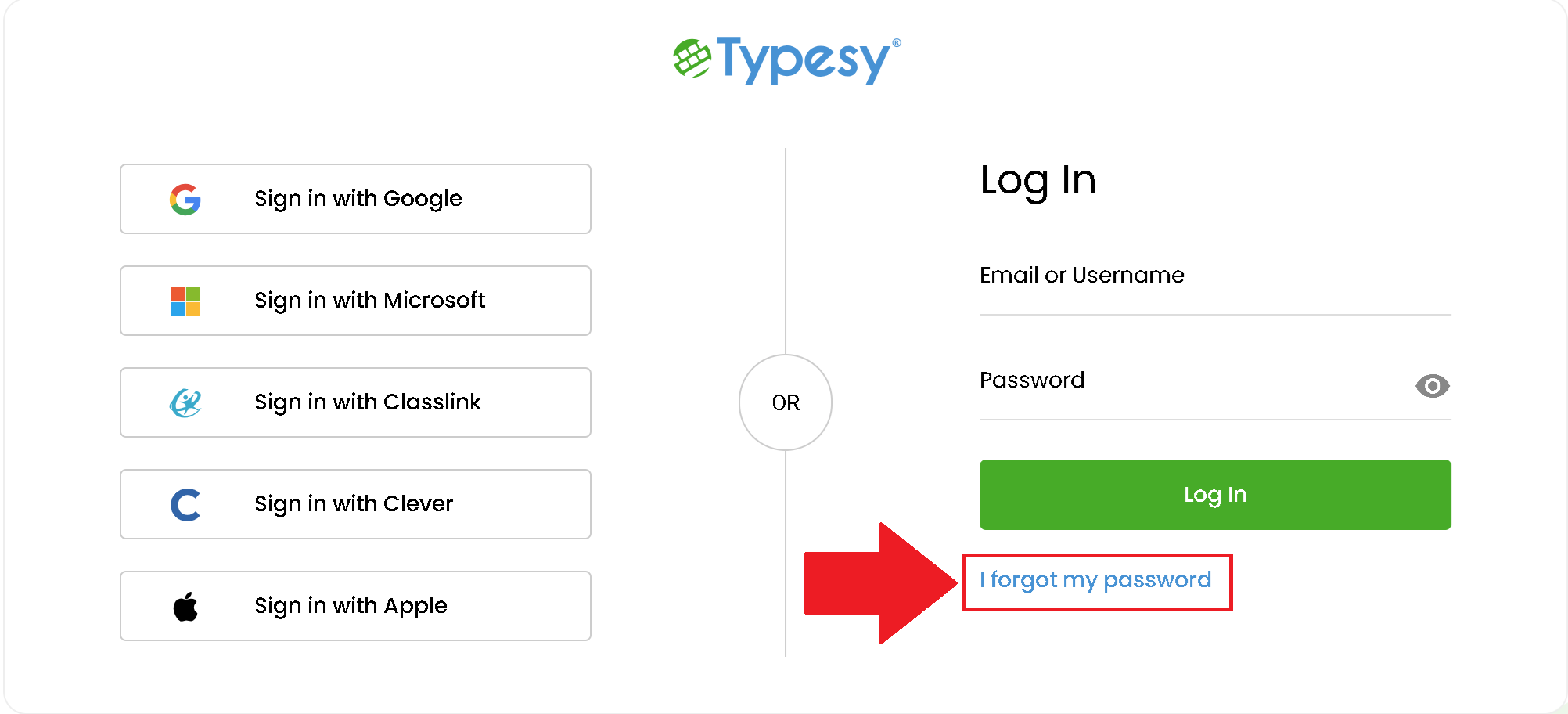
Please note that this option only works for users with an email address on their account and who did not log in using SSO options (Google, Apple, etc.).
1. SSO logins don’t use a traditional email and password setup. Instead, just click the appropriate ‘Sign in with’ button to access your account.
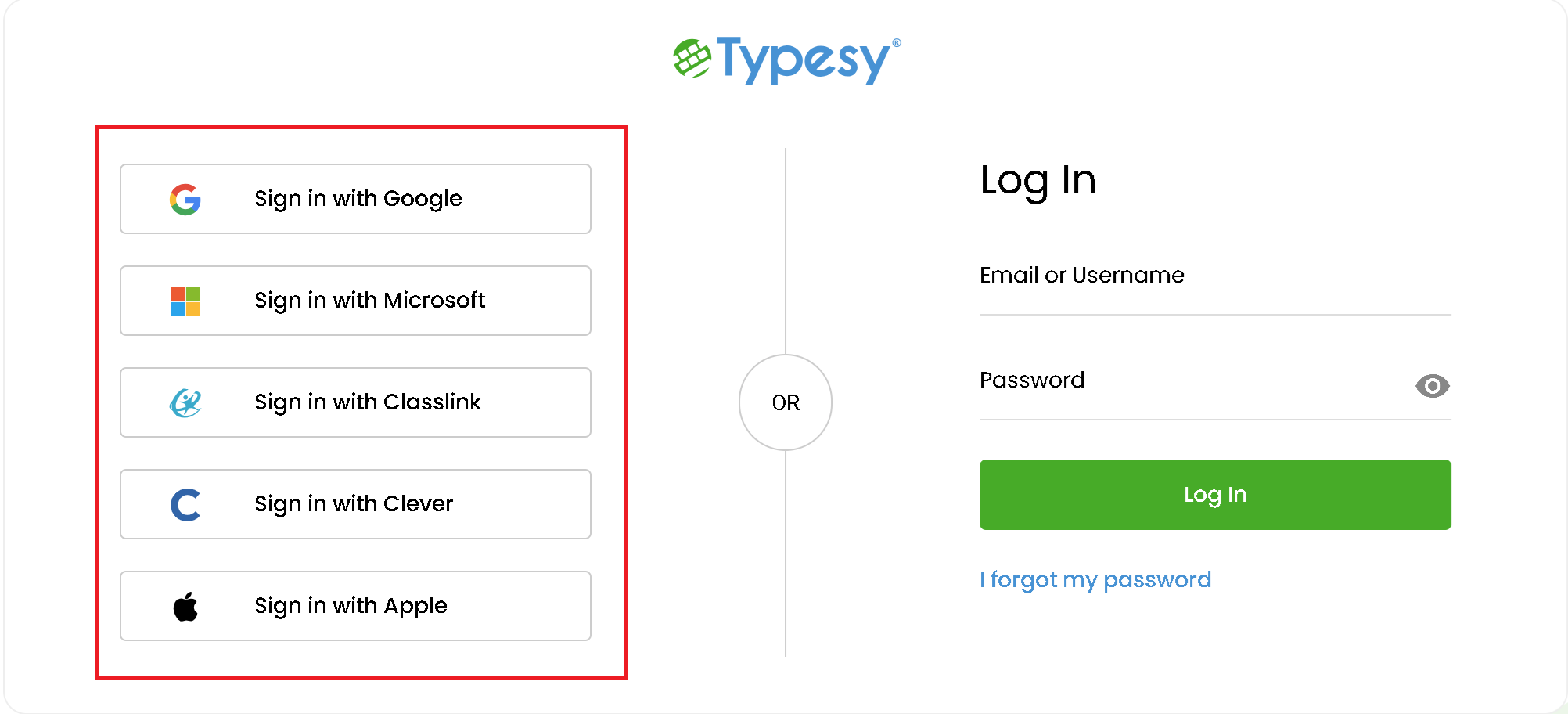
2. The reset password email is sent directly to the user's email address. If no email is associated with the account, the reset link won’t be delivered.
Still having difficulties? No worries! We're always happy to help. You may submit a ticket here: Helpdesk
1. SSO logins don’t use a traditional email and password setup. Instead, just click the appropriate ‘Sign in with’ button to access your account.
2. The reset password email is sent directly to the user's email address. If no email is associated with the account, the reset link won’t be delivered.
Still having difficulties? No worries! We're always happy to help. You may submit a ticket here: Helpdesk