How do I add words to my custom word list?
1. Go to your word list, click the three-dot menu, and select Add Words.
2. Enter the words you'd like to add, then click Save.
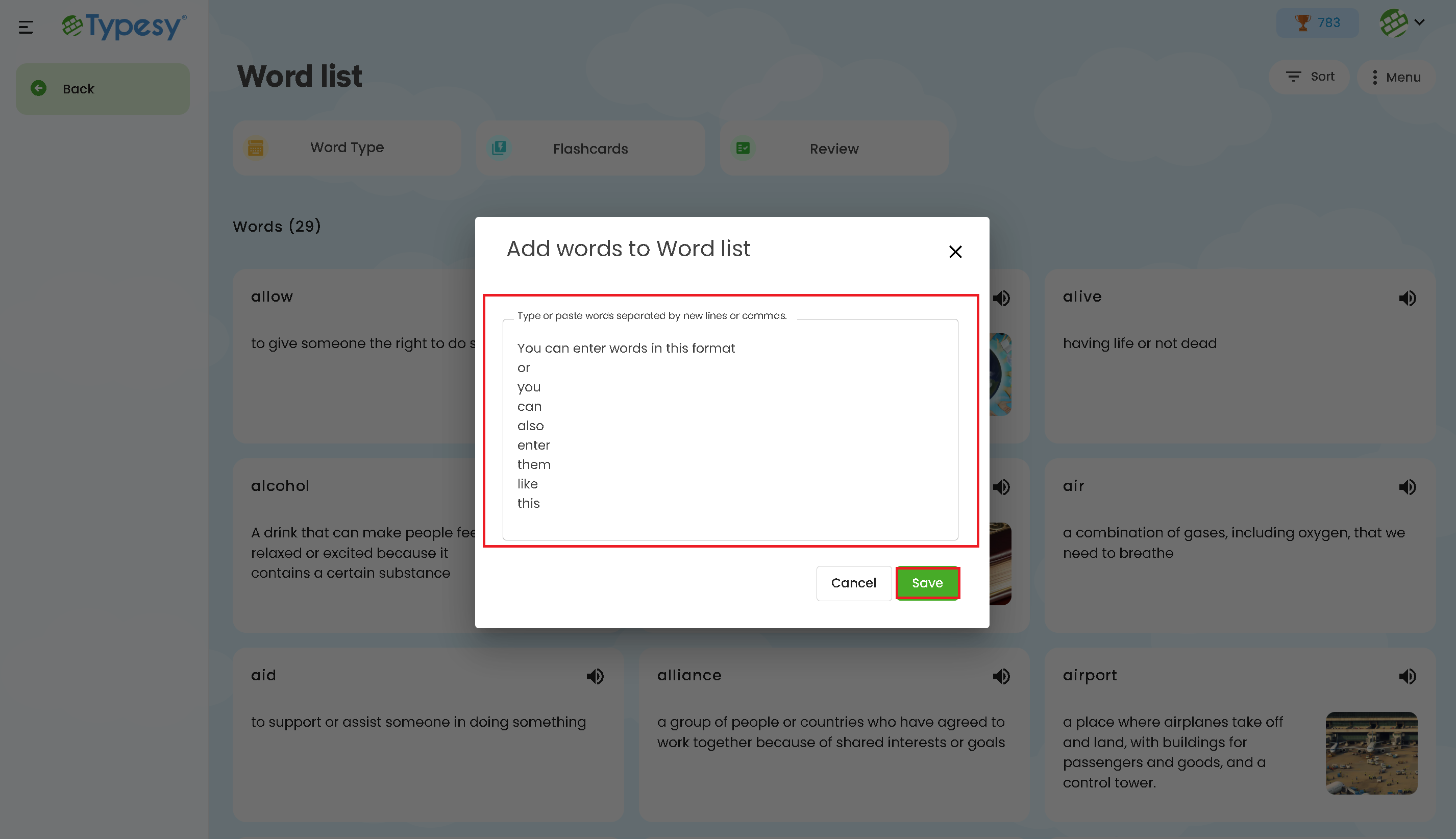
Related Articles
How do I clone a word List?
Cloning a word list creates a duplicate with the same contents and turns any premade list into a custom word list. 1. Go to any word list, click the three-dot menu, and select Clone. 2. Enter a name for the new word list. 3. The cloned list will ...Words Section
Typesy VIP includes a powerful feature to help you build and master your vocabulary. 1. Go to the Words section. 2. Click New Word List to create your own, or Explore All to browse by category. 3. All selected or created lists will appear under My ...How do I add words to my custom word list?
1. Go to your word list, click on Menu, then select Add Words. 2. Enter the words you want to add, then click Save.How can I create a custom word list?
Custom Word Lists are word lists you manually create and can fully customize. 1. Go to the Words section and click New Word List. 2. Enter a name, add your words, then click Save. 3. All word lists will appear in your Words section. 4. Click on Menu ...How can I create a custom word list?
Custom Word Lists are fully customizable and created manually. 1. Go to the Words section and click New Word List. 2. Enter a name, add your words, then click Save. 3. All your word lists will appear in the Words section. 4. To manage a list, click ...