How can I add or remove curriculums from my class?
Option 1
1. Go to Classes, select a class, then click on Curriculum.
2. Next, click on Curriculum, then Assign Curriculum to choose a curriculum that you would like to provide to the class.
To remove an assigned curriculum, hover your mouse over it, and click on Unassign. You may also use the toggle switch to enable or disable an assigned curriculum.
Option 2
1. You can assign or unassign curriculums for a single class or multiple classes by going to the Typesy Library. Hover your mouse over the curriculum(s) you want to provide, check the box, and then select Assign.

2. You can search for the name of the class or simply select the name of the classes to update. Once done, you can click on the Assign to Class button.

Option 3
1. Another option that is available is located in Classes. Select the classes you want to update, then click on the Bulk update curriculum button:
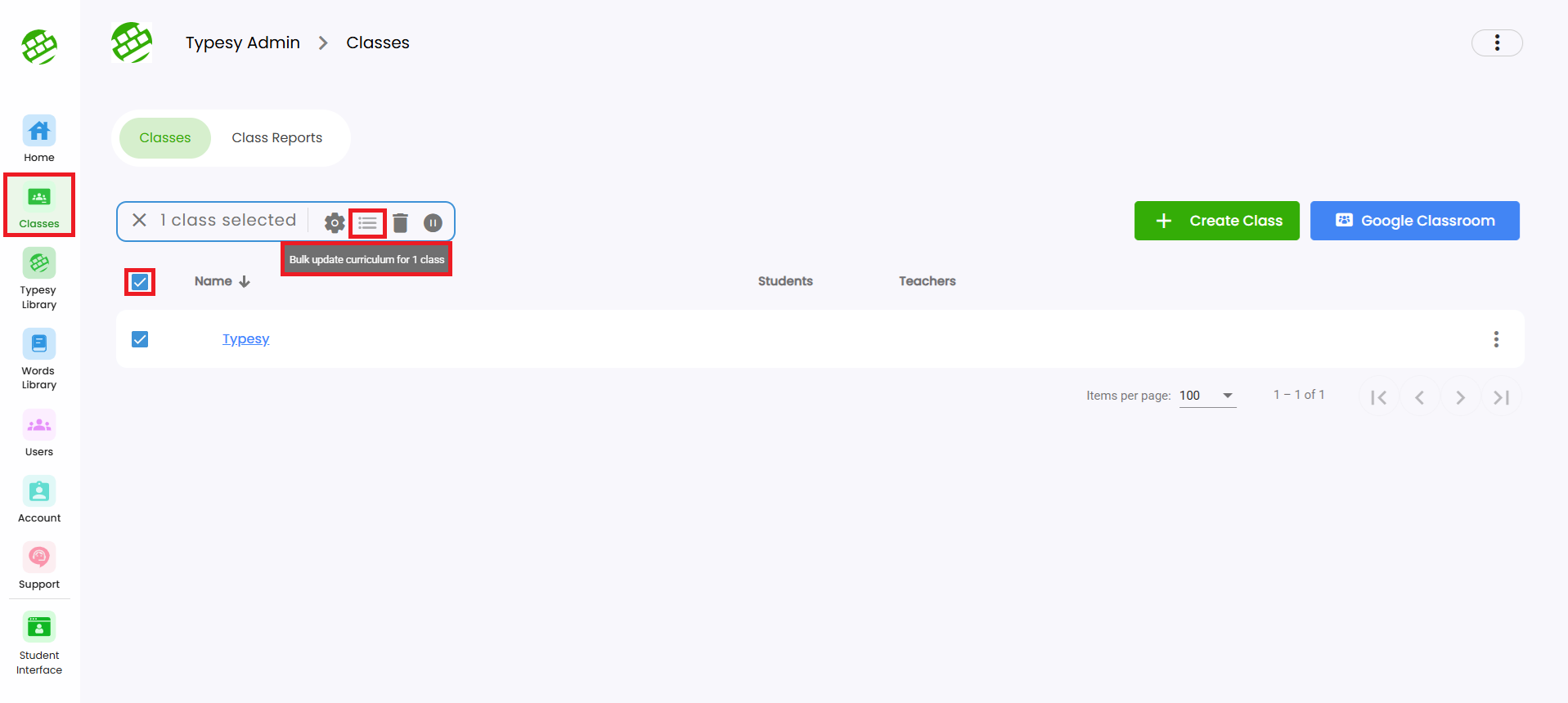
2. Click on the Assign button for the selected curriculum, and it will be assigned to the classes.
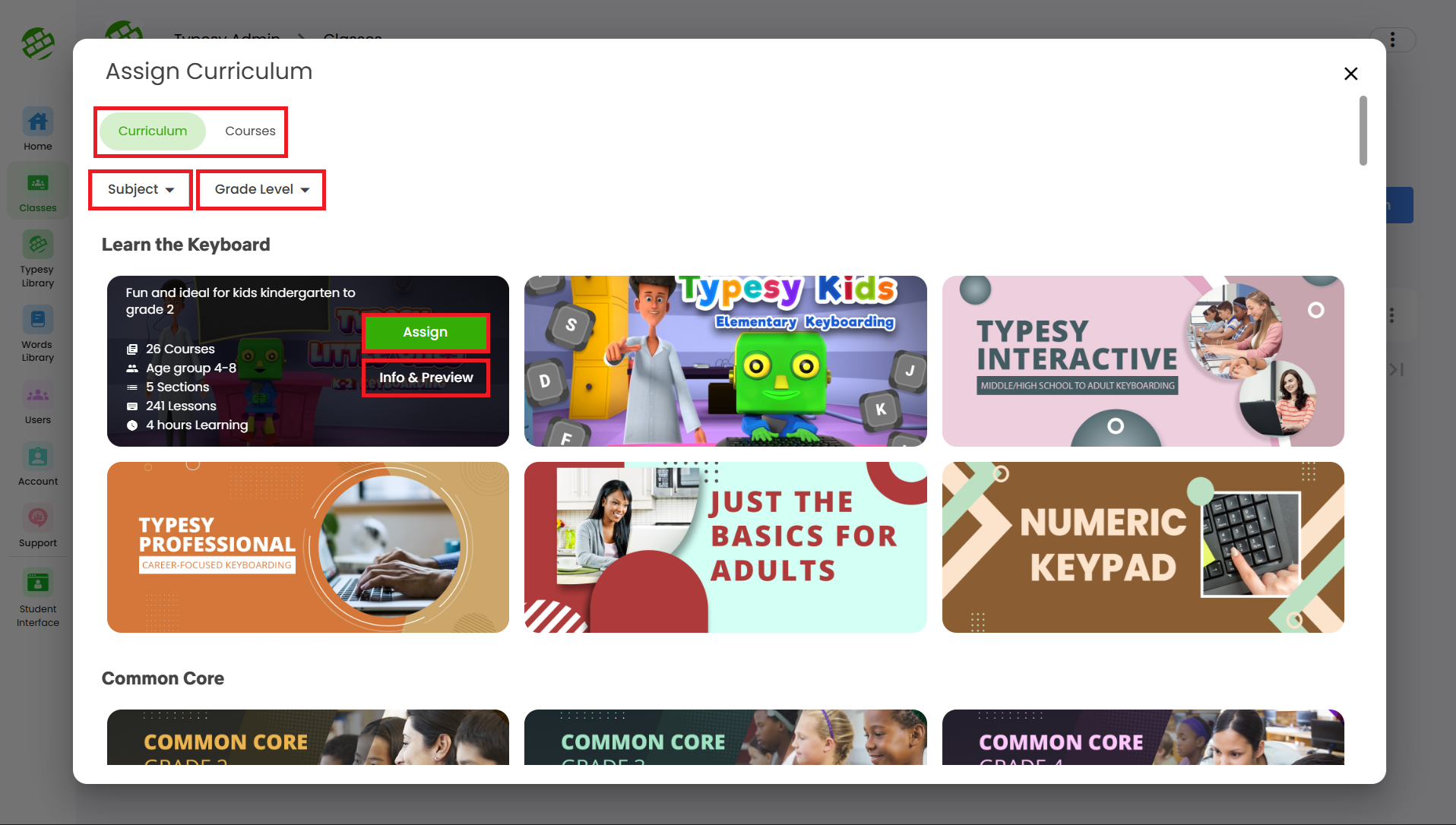
Related Articles
How can I add or remove curriculums?
1. You can add curriculums to the class by going to the Curriculum tab and clicking the Assign Curriculum button. 2. Hover your mouse over a curriculum and click Assign to provide it to the class, or click Info & Preview to read more about it. 3. You ...Admin interface guide
1. The Admin interface can be accessed anytime by signing in to your Admin account. 2. The Homeschool class is where you can manage your class, add students, provide word lists, tests or assignments, and more. 3. To add students, click on the ...How can I access the Admin interface?
The Admin Interface gives you full control over managing your classes and students. With it, you can: Create and manage classes Assign tests and assignments Add or remove curriculums Track student progress Customize learning paths Accessing the Admin ...Class Overview
Class Overview is located inside each class and provides quick access to essential information and options for teachers and admins. 1. Go to the Class, and the Overview page will appear by default. 2. Here, you’ll see the class name, and totals for ...Class Overview
The Class Overview contains various options and information that are easily accessible to teachers and Admins. 1. You'll immediately see the Overview page when you enter a class. 2. In this area, you'll be able to see the class name, the total number ...