How can I add or remove curriculums?
1. You can add curriculums to the class by going to the Curriculum tab and clicking the Assign Curriculum button.
2. Hover your mouse over a curriculum and click Assign to provide it to the class, or click Info & Preview to read more about it.
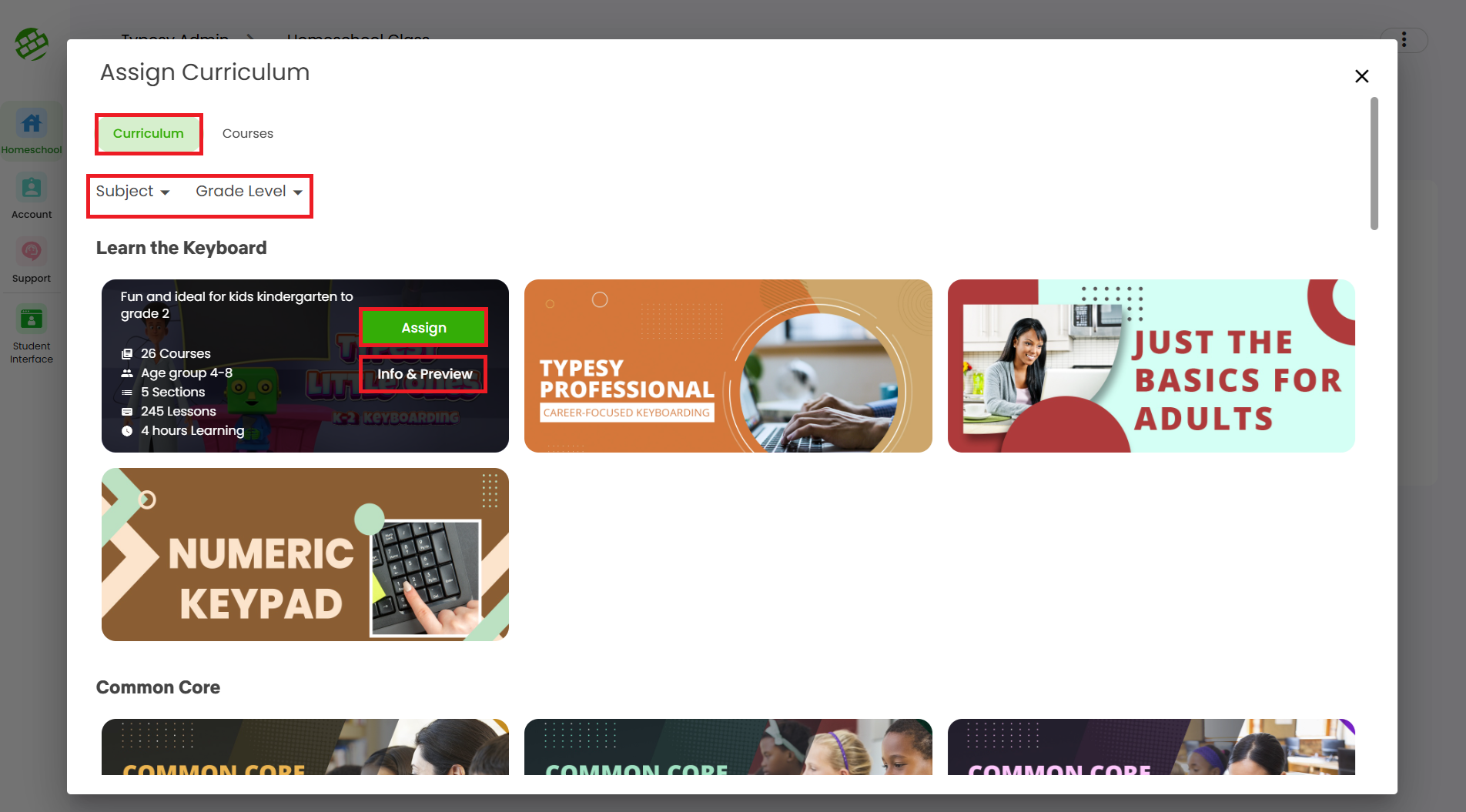
3. You can also provide individual courses by going to Courses, selecting a category, and clicking Apply Filter.
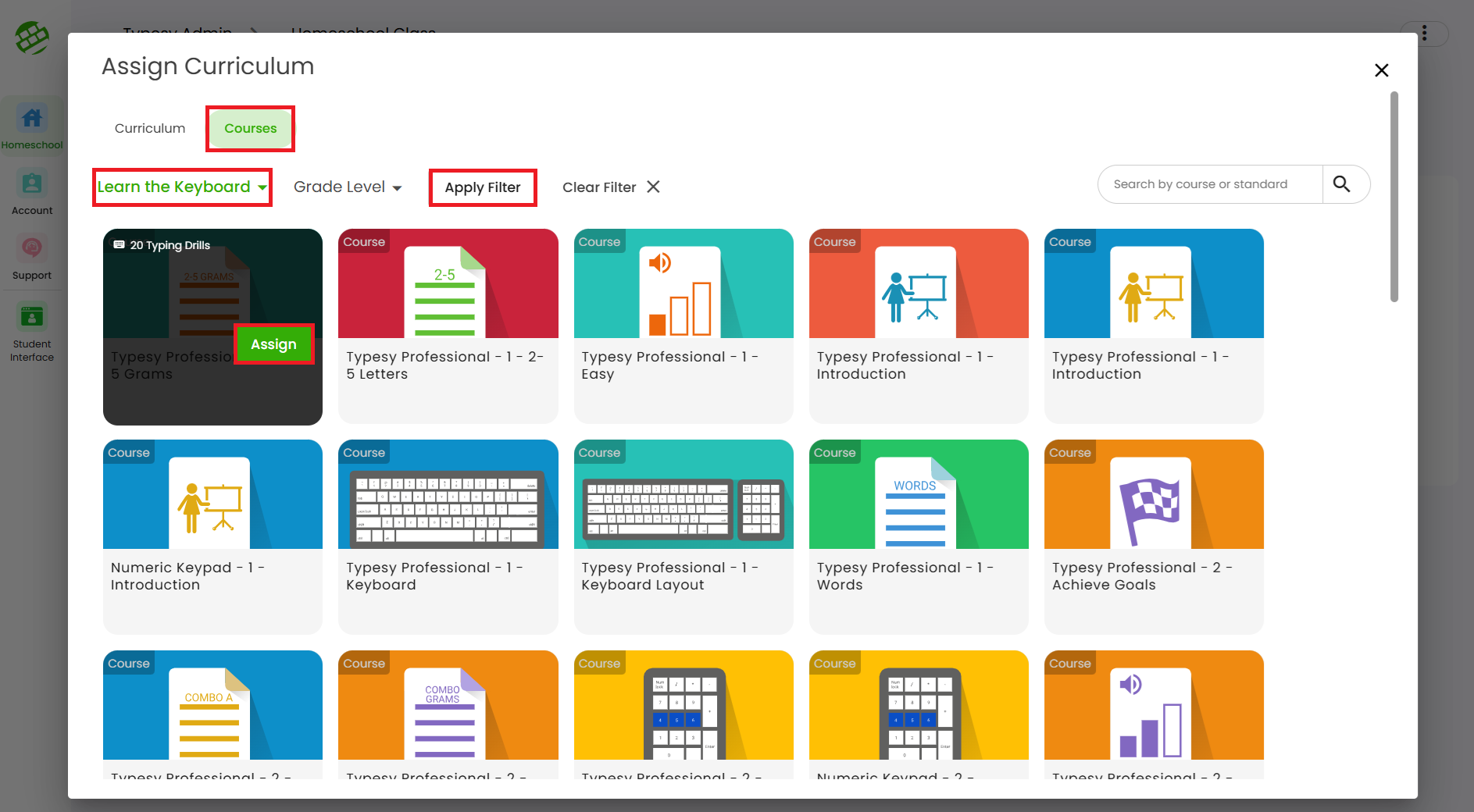
4. To remove a curriculum from the class, return to the Curriculum tab, hover your mouse over the curriculum, and click Unassign. You can also use the toggle switch to enable or disable an assigned curriculum.
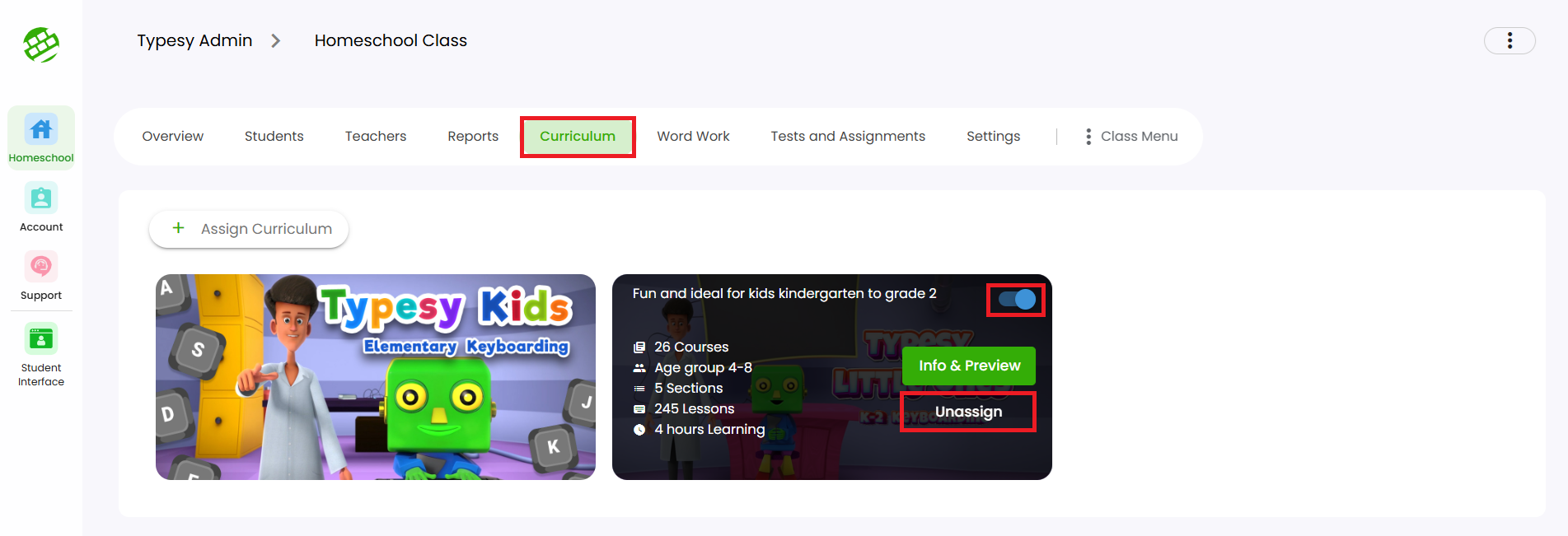
Related Articles
How can I add or remove curriculums from my class?
Option 1 1. Go to Classes, select a class, then click on Curriculum. 2. Next, click on Curriculum, then Assign Curriculum to choose a curriculum that you would like to provide to the class. To remove an assigned curriculum, hover your mouse over it, ...How can I remove a student or a teacher from the class?
Removing students from a class Option 1: Go to their class, click on Students, then click the three dots at the end of the student’s row. Select Remove from class. Option 2: To remove multiple students, place a checkmark beside their names, then ...How do I add words to my custom word list?
1. Go to your word list, click the three-dot menu, and select Add Words. 2. Enter the words you'd like to add, then click Save.How can I add more users?
Your Typesy VIP subscription includes 5 user licenses: 1 for you and 4 to share—so family or friends can join in the learning too, at no extra cost, all under the same subscription. 1. On your laptop or desktop, we recommend using Google Chrome as ...I'm getting a message prompt when trying to add or create a new user. What should I do?
? IMPORTANT NOTE For Clever, Classlink and Canvas, you may submit a request to your SSO Admin to import your classes and students. Here are the most common reasons and message prompts that you may get when trying to add or create a new user, and the ...