Class Settings
Admins and teachers can update various class settings directly from the Admin interface.
1. Go to the class, then open the Settings tab. You'll find different categories and options that can be toggled ON (blue) or OFF (gray) based on your preferences.
2. Hover over the (?) icon to see a short description of what each option does.
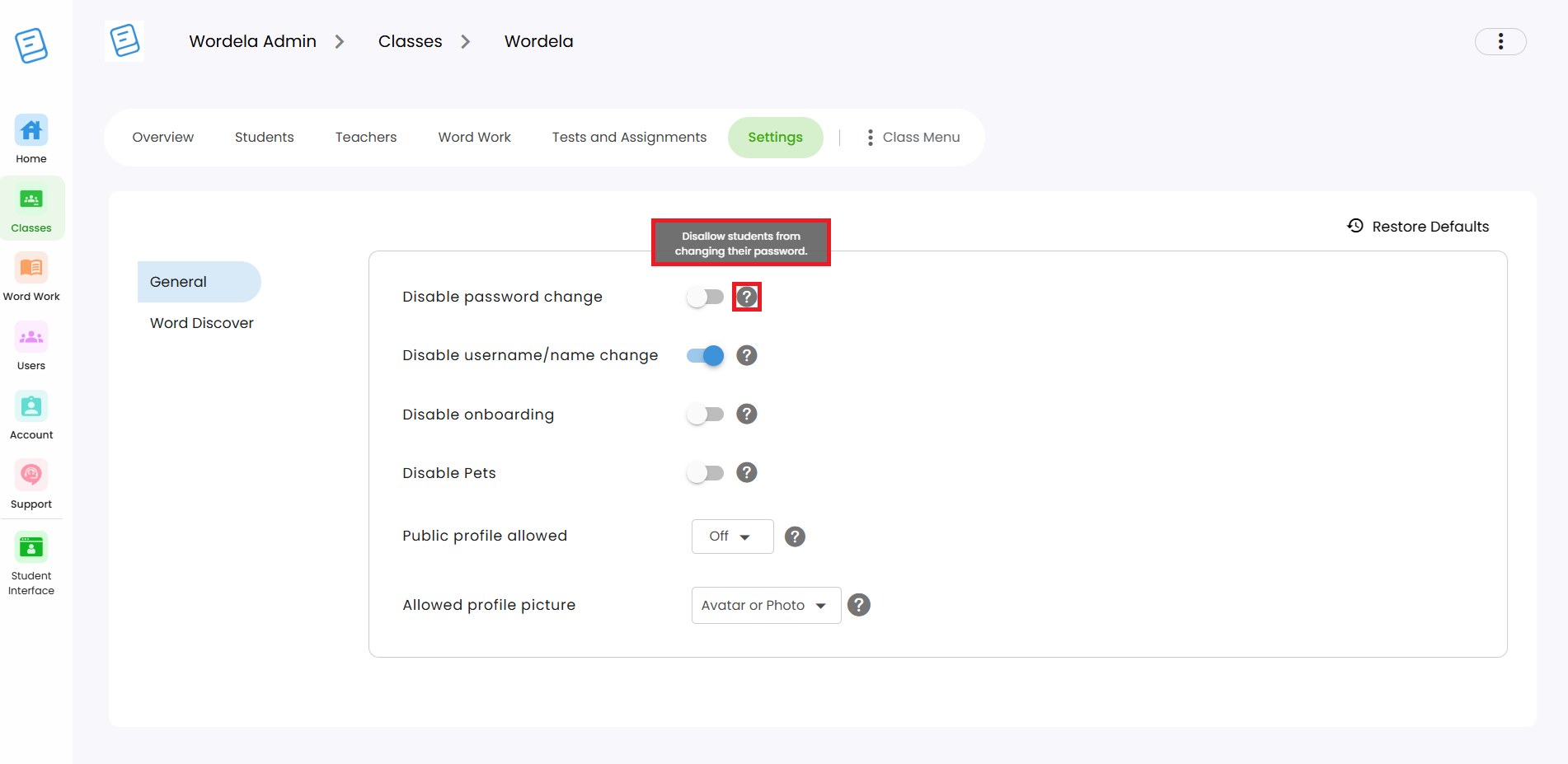
3. To return all settings to their original state, simply click Restore Defaults.
Related Articles
How can I update all of my classes at the same time?
Whether you need to delete, pause, or update class settings, Wordela makes it quick and easy. 1. From the Admin Interface, go to the Classes section. 2. Select the classes to update by clicking the boxes next to each name. 3. Use the options in the ...Class Overview
The Class Overview is found inside each class and gives teachers and admins quick access to useful tools and information. 1. Go to a class — the Overview page appears right away. 2. You’ll see the class name, total number of students, teachers, ...How do I pin or unpin a class in the admin interface?
Pinning a class lets teachers and admins quickly access frequently used classes. It works like a shortcut—you can click an icon to open a class faster. 1. If you haven’t used this feature yet, the My Pinned Classes area will prompt you to pin a class ...Class menu's options and functions
Best read with the guide: Class Overview 1. Enroll an existing user or create a new account, then add them to the class. 2. Edit class details such as the name, description, grade level, and class type. 3. View the Hall of Fame rankings for the ...How can my students customize the settings for Learn Vocab?
1. Click on the profile picture, then select Preferences. 2. Under the Learn Vocab tab, choose the question types and adjust other available settings.