Class settings
Admins can manage various class settings from the Admin interface.
1. Go to your Class, then Settings. Toggle each option ON (blue) or OFF (gray) to suit your preferences.
2. Hover over the (?) icon to view a short description of each setting.
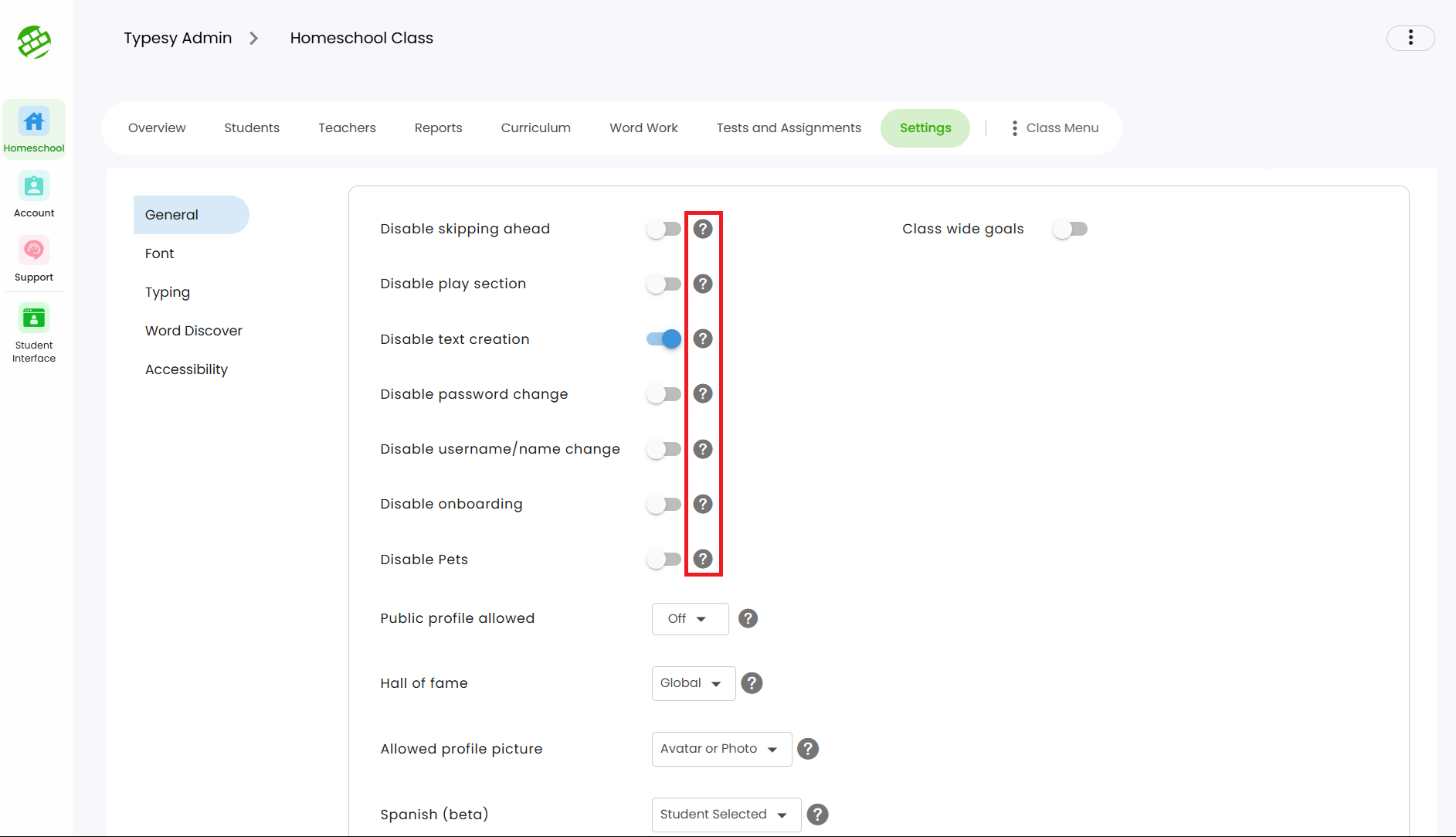
3. Click Restore Defaults to undo all changes and return to the original default configuration.
Related Articles
How do I adjust class settings?
<span class="size" style="font-size:16px;line-height:normal"><br></span> 1. To adjust the class ...Admin interface guide
1. The Admin interface can be accessed anytime by signing in to your Admin account. 2. The Homeschool class is where you can manage your class, add students, provide word lists, tests or assignments, and more. 3. To add students, click on the ...How does the Login As feature work?
The Login As feature allows you to access a student’s account directly from the admin interface. This is especially useful for checking what the student sees on their end, troubleshooting issues, or confirming that assigned tasks and settings are ...Student Settings
While admins and teachers have full control over which settings a student can change from the admin interface, any settings you've allowed will be accessible from the student's side. Here’s how students can access their settings: 1. During a typing ...Class Overview
Class Overview is located inside each class and provides quick access to essential information and options for teachers and admins. 1. Go to the Class, and the Overview page will appear by default. 2. Here, you’ll see the class name, and totals for ...